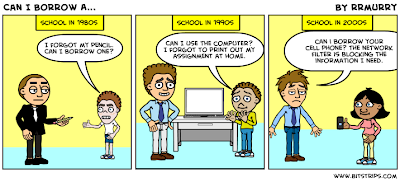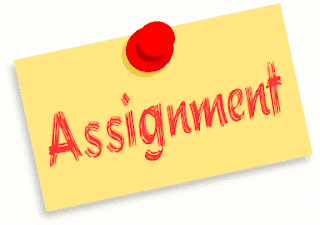Friday, July 20, 2012
Blog Post #13
Back To The Future
Brian Crosby's video shows that he has gone above and beyond in teaching a group of underpriviledged kids that some teachers may have given up on. On the second day of class, Mr. Crosby took a survey of his nine year olds to see where they stood in the classroom. The results were pretty sad. He found out that only three of his students even knew which country they lived in.
Mr. Crosby's hands on approach mixed with his use of technology in the classroom is incredible. The "high hopes" project was incredible. It was amazing to see how fast news of the project spread and how some many people got involved in different aspects. Another thing I really enjoyed was the way Mr. Crosby tests his student's knowledge. They do not take multiple choice tests. Instead they do blog posts about what they have learned. Another truly inspirational video.
A Vision of Students Today
I think Michael Wesch's video, A Vision of Students Today should be a wake up call for teachers, University presidents and anyone involved in education in any way. What the students are silently screaming is that times have changed! They are begging for someone to teach them something. Not just show them, not present to them, not ask them to read, but truly TEACH them.
All semester we have seen tons of videos, blogs, tweets, and much more proving that educators must change their way of thinking. The proof is there, so what is the problem? We must find ways to relate to our students and really teach them.
How Will You Teach Me in the 21st Century
Melinda Craft's video is a really cute presentation, but it is way more than that. It is a call to action for all educators. This video shows that Melinda wants her students to know how to use technology and be able to communicate effectively, but she also wants them to experience and understand the impact of media on their lives.
One day I hope to teach my students how to use the tools and resources that are offered to them by technology. I hope they will be able to communicate and collaborate with other students anywhere in the world, and I hope then at the end of my class they can say that they have experience real hands on learning.
I think it would be really neat to combine Melinda Craft's approach and Michael Wesch's approach to create a call to action video for teachers.
The Basic Technology Toolkit
Although for some people, Dorothy Burt's list may seem excessive, I wish others would follow her lead. I wish other schools would incorporate more technology into their expectations for teachers. I feel that I would be able to meet all of the expectations set by Ms. Burt, and I completely agree that other teachers should be able to as well.
Exemplar of Students' Work with Video
I really loved Carlton's video that Miles Webb shared. It is simply amazing to see what children can do when we give them the chance. They really have a way of exceeding our expectations. Mr. Webb did not really expect much from this video as there wasn't much time for preparation with this piece. This video is proof that even a young boy that is legally blind can use technology to make learning fun.
Brian Crosby's video shows that he has gone above and beyond in teaching a group of underpriviledged kids that some teachers may have given up on. On the second day of class, Mr. Crosby took a survey of his nine year olds to see where they stood in the classroom. The results were pretty sad. He found out that only three of his students even knew which country they lived in.
Mr. Crosby's hands on approach mixed with his use of technology in the classroom is incredible. The "high hopes" project was incredible. It was amazing to see how fast news of the project spread and how some many people got involved in different aspects. Another thing I really enjoyed was the way Mr. Crosby tests his student's knowledge. They do not take multiple choice tests. Instead they do blog posts about what they have learned. Another truly inspirational video.
A Vision of Students Today
I think Michael Wesch's video, A Vision of Students Today should be a wake up call for teachers, University presidents and anyone involved in education in any way. What the students are silently screaming is that times have changed! They are begging for someone to teach them something. Not just show them, not present to them, not ask them to read, but truly TEACH them.
All semester we have seen tons of videos, blogs, tweets, and much more proving that educators must change their way of thinking. The proof is there, so what is the problem? We must find ways to relate to our students and really teach them.
How Will You Teach Me in the 21st Century
Melinda Craft's video is a really cute presentation, but it is way more than that. It is a call to action for all educators. This video shows that Melinda wants her students to know how to use technology and be able to communicate effectively, but she also wants them to experience and understand the impact of media on their lives.
One day I hope to teach my students how to use the tools and resources that are offered to them by technology. I hope they will be able to communicate and collaborate with other students anywhere in the world, and I hope then at the end of my class they can say that they have experience real hands on learning.
I think it would be really neat to combine Melinda Craft's approach and Michael Wesch's approach to create a call to action video for teachers.
The Basic Technology Toolkit
Although for some people, Dorothy Burt's list may seem excessive, I wish others would follow her lead. I wish other schools would incorporate more technology into their expectations for teachers. I feel that I would be able to meet all of the expectations set by Ms. Burt, and I completely agree that other teachers should be able to as well.
Exemplar of Students' Work with Video
I really loved Carlton's video that Miles Webb shared. It is simply amazing to see what children can do when we give them the chance. They really have a way of exceeding our expectations. Mr. Webb did not really expect much from this video as there wasn't much time for preparation with this piece. This video is proof that even a young boy that is legally blind can use technology to make learning fun.
Thursday, July 19, 2012
Project #13
For project 15, we were asked to prepare a group presentation video using the Smartboard. The hard part was that we were not allowed to meet face-to-face to plan our presentation. Fortunately, our group keeps a constant group text going so not meeting wasn't too much of a problem. As we were trying to decide what lesson we wanted to teach, we also took advantage of face-time, which is a video chat on the iPhones. Since all three of us are elementary education majors, we decided we would teach a kindergarten lesson on patterns.
As the project progressed we decided to use Google Docs to create our lesson and share it between the three of us. We each created two slides for our type of patterns: one explaining the pattern and one quizzing the students on the pattern. Once the final presentation was complete, we met in the lab to record our lesson on the Smartboard.
Although we could have just met in the lab and put the project together, learning to collaborate with others without meeting face-to-face was a valuable lesson. Using tools such as face-time, Google Docs, and Skype opens many doors for collaboration with teachers all over the world.
As the project progressed we decided to use Google Docs to create our lesson and share it between the three of us. We each created two slides for our type of patterns: one explaining the pattern and one quizzing the students on the pattern. Once the final presentation was complete, we met in the lab to record our lesson on the Smartboard.
Although we could have just met in the lab and put the project together, learning to collaborate with others without meeting face-to-face was a valuable lesson. Using tools such as face-time, Google Docs, and Skype opens many doors for collaboration with teachers all over the world.
Monday, July 16, 2012
Final Report on PLN
It is amazing to me how far my personal learning network has come in just the few weeks that make up the summer semester. When I first started this class I believed my self to be pretty efficient on the computer; however, I learned very quickly that I was wrong. I knew how to work a computer, yes, but I had no idea of all the ways I could use technology in my classroom.
When I started this class, I did not even have a twitter account and now it is probably my favorite tool. I have built a great base of people I follow that have some wonderful ideas for the classroom. When it came time to do Blog Post #12, I knew exactly where to go to get good ideas. I found a post about up and coming tools that every teacher should know about. I followed it to find a website full of incredible sites and resources for teachers. I feel like the main difference in my first report on my PLN and this final report is for the first report I was really beginning to build my PLN, but now I really learning to put it to use. I know that it will continue to grow and will be a huge resource in my future.
When I started this class, I did not even have a twitter account and now it is probably my favorite tool. I have built a great base of people I follow that have some wonderful ideas for the classroom. When it came time to do Blog Post #12, I knew exactly where to go to get good ideas. I found a post about up and coming tools that every teacher should know about. I followed it to find a website full of incredible sites and resources for teachers. I feel like the main difference in my first report on my PLN and this final report is for the first report I was really beginning to build my PLN, but now I really learning to put it to use. I know that it will continue to grow and will be a huge resource in my future.
Sunday, July 15, 2012
Project #3 C4T #4
Education Rethink
10 Things the Khan Artists Are Missing
For C4T #4, I was assigned to John Spencer's blog, Education Rethink. I have read a lot of different post by Mr. Spencer and I really enjoy the different posts he writes. The first post I read was 10 Things the Khan Artists Are Missing. This post was about the instructional videos that have been released by Salman Khan and the issues with them. Mr. Spencer addresses ten different problems he has with the videos and then offers a few solutions that would help make them better.
After doing a little research on the Khan Academy videos, it doesn't seem to me that the videos are a bad tool if they are used as just that, a tool. The problem seems to come in where people think it is a new approach that must be presented as the only option where the teacher uses just these videos alone. I think these videos may be helpful, but should not replace the teacher and other ways of learning.
What We're Missing in Acceptable Use
It is obvious in many of Mr. Spencer's posts that he is not against technology in the classroom, but this post, What We're Missing in Acceptable Use, brought up a very valid concern. He discuses how when his boys wake up from their nap, the first thing they want to do is play on the iPad. While he realizes that the construction paper is far "less pretty" than the iPad, it is possibly more creative. His wife decided to make a deal with the boys one day. She tells them to get their swimsuits on because she has an idea. She tells them that once they try her idea, if they would rather play with the iPad they can. The boys spend the entire afternoon playing in the mud creating mud meals and castles and never once mentioned the iPad.
I really enjoyed this post! As much as I believe that technology is a wonderful tool in the classroom, I think it is also important that our kids don't spend their entire day in front of the computer screen. It's important that our children and students still play outside and learn to do things with their hands. Yes, technology make learning way more interactive than regular text books, but there are still things more interactive than computers. While playing in the mud may not be for everyone, it is still important that we get outside and have fun with our kids.
10 Things the Khan Artists Are Missing
For C4T #4, I was assigned to John Spencer's blog, Education Rethink. I have read a lot of different post by Mr. Spencer and I really enjoy the different posts he writes. The first post I read was 10 Things the Khan Artists Are Missing. This post was about the instructional videos that have been released by Salman Khan and the issues with them. Mr. Spencer addresses ten different problems he has with the videos and then offers a few solutions that would help make them better.
After doing a little research on the Khan Academy videos, it doesn't seem to me that the videos are a bad tool if they are used as just that, a tool. The problem seems to come in where people think it is a new approach that must be presented as the only option where the teacher uses just these videos alone. I think these videos may be helpful, but should not replace the teacher and other ways of learning.
What We're Missing in Acceptable Use
It is obvious in many of Mr. Spencer's posts that he is not against technology in the classroom, but this post, What We're Missing in Acceptable Use, brought up a very valid concern. He discuses how when his boys wake up from their nap, the first thing they want to do is play on the iPad. While he realizes that the construction paper is far "less pretty" than the iPad, it is possibly more creative. His wife decided to make a deal with the boys one day. She tells them to get their swimsuits on because she has an idea. She tells them that once they try her idea, if they would rather play with the iPad they can. The boys spend the entire afternoon playing in the mud creating mud meals and castles and never once mentioned the iPad.
I really enjoyed this post! As much as I believe that technology is a wonderful tool in the classroom, I think it is also important that our kids don't spend their entire day in front of the computer screen. It's important that our children and students still play outside and learn to do things with their hands. Yes, technology make learning way more interactive than regular text books, but there are still things more interactive than computers. While playing in the mud may not be for everyone, it is still important that we get outside and have fun with our kids.
Wednesday, July 11, 2012
Blog Post #12
Create an Assignment for a Blog Post
I was so excited to see what Dr. Strange wanted us to do for Blog Post #12. To create an assignment for EDM310. One of the objectives of this class is to build a personal learning network that you can call on and learn from. We watch many videos and read many blogs to learn how to do different tasks as well as to build resources for when we become teachers. I have gained so many valuable resources through my journey in EDM310. When I first read the assignment, I really didn't know what I wanted to do, but I knew where to find great ideas. I went to twitter.com which eventually led me to a blog with wonderful up-and-coming new site.
Assignment
1. Read Audrey Watter's blog post (Edu)Clipping, Pinning, Linking and Sharing Educational Resources. In this post you will see a link to the eduTecher. This is a really neat site full of great resources and tools.
2. Visit the eduClipper site. Click on "How it Works" and view the video (1:40).
3. After exploring the site and requesting an invite, write a post in which you tell why it is important to use a site like this to save tools and resources you have found for teaching. Discuss the differences in eduClipper and its competitors. Why do you feel educlipper would or would not be more useful in the classroom than in its competitors? Follow the requirements in Writing a Quality Blog Post.
Clip Anything, Share Everything
Have you ever seen something you really liked on the internet or found a link you really wanted to show a friend, but when you went back to look again, you could not find it anywhere? So much information is being uploaded to the internet constantly that it is not always easy to locate things you have seen previously. And more than that, who can remember all the different websites anyway? There are tons of different useful links and websites on the internet, but they won't do us any good if we can't remember what they are. Thankfully, there are websites created just to store different links and ideas. That way, next time you want to refer back to something, it's right where you left it.
EduClipper is a new website that is much like pinterest in that the user creates different boards they can "pin" or "clip" different images, videos, and articles to; however, there are three main differences about Educlipper. One is that with Educlipper you can make your boards private or public. With most of it's competitors, either all information is public or all is private. The second main difference is you can share your boards with users and nonusers. A student does not have to have an Educlipper account to view your clipboard if you would like to share it with them. Lastly, but most importantly Educlipper was designed specifically for teachers and classrooms. It is school-friendly and student safe. I believe this would be a great resource for teachers to gather videos and pictures to use in the classroom, but it is also very useful for students as they could create boards for research projects or just things that interest them. It is all around a great tool.
I was so excited to see what Dr. Strange wanted us to do for Blog Post #12. To create an assignment for EDM310. One of the objectives of this class is to build a personal learning network that you can call on and learn from. We watch many videos and read many blogs to learn how to do different tasks as well as to build resources for when we become teachers. I have gained so many valuable resources through my journey in EDM310. When I first read the assignment, I really didn't know what I wanted to do, but I knew where to find great ideas. I went to twitter.com which eventually led me to a blog with wonderful up-and-coming new site.
Assignment
1. Read Audrey Watter's blog post (Edu)Clipping, Pinning, Linking and Sharing Educational Resources. In this post you will see a link to the eduTecher. This is a really neat site full of great resources and tools.
2. Visit the eduClipper site. Click on "How it Works" and view the video (1:40).
3. After exploring the site and requesting an invite, write a post in which you tell why it is important to use a site like this to save tools and resources you have found for teaching. Discuss the differences in eduClipper and its competitors. Why do you feel educlipper would or would not be more useful in the classroom than in its competitors? Follow the requirements in Writing a Quality Blog Post.
Clip Anything, Share Everything
Have you ever seen something you really liked on the internet or found a link you really wanted to show a friend, but when you went back to look again, you could not find it anywhere? So much information is being uploaded to the internet constantly that it is not always easy to locate things you have seen previously. And more than that, who can remember all the different websites anyway? There are tons of different useful links and websites on the internet, but they won't do us any good if we can't remember what they are. Thankfully, there are websites created just to store different links and ideas. That way, next time you want to refer back to something, it's right where you left it.
EduClipper is a new website that is much like pinterest in that the user creates different boards they can "pin" or "clip" different images, videos, and articles to; however, there are three main differences about Educlipper. One is that with Educlipper you can make your boards private or public. With most of it's competitors, either all information is public or all is private. The second main difference is you can share your boards with users and nonusers. A student does not have to have an Educlipper account to view your clipboard if you would like to share it with them. Lastly, but most importantly Educlipper was designed specifically for teachers and classrooms. It is school-friendly and student safe. I believe this would be a great resource for teachers to gather videos and pictures to use in the classroom, but it is also very useful for students as they could create boards for research projects or just things that interest them. It is all around a great tool.
Progress Report on Final Project.
So far, our iBook is coming along very well. I am very thankful for two hard-working teammates, Makenzie Cunningham and Emily Printz, that have made this project go very smoothly. We decided to go with a jungle theme and create a survival guide for EDM310. First we figured out what all we wanted to incorporate into our book and how we would like to lay it all out. Then we divided up different text, pictures, and ideas for each of us to develop. We will be meeting several more times to put it all together. I have really enjoyed this project and my teammates. I cannot wait to see the final product!
Sunday, July 8, 2012
Blog Post #11
Little Kids... Big Potential
The first graders in Mrs. Cassidy's class may be small, but they are full of potential. In the video Little Kids... Big Potential, we see just a bit of what these first graders are capable of. These young students are using blogs to learn how to write better and wikis to learn about traditions and rituals. They can watch videos online about the alphabet and Skype with other classrooms or even experts. They know how to access their class website to study math, reading, or other subjects. These kids may be small, but do not underestimate them.
Skype Interview with Mrs. Cassidy
In the Skype interview with Mrs. Cassidy, Dr. Strange and the students of EDM310 address some important issues with Mrs. Cassidy. Mrs. Cassidy is a first grade teacher in Canada that definitely believes in using technology in the classroom. Mrs. Cassidy believes that we cannot teach with the same tools that worked twenty, ten, or even five years ago because the world has changed. Technology has so many incredible tools to offer our students. She states that, "you are handicapping your students by not taking advantage of the tools." Mrs. Cassidy believes that technology is not going away and that these days "kids and technology go hand in hand."
Mrs. Cassidy has great ideas of ways to use technology in the classroom. One thing that I really enjoyed was her classroom website. On this website the students can find many useful links. From this website they can go to different learning pages, they can play educational games, they can watch videos the teacher posted, and they can even find links to their blogs. I really like the idea of a classroom website because it can act as a guide for the kids. I also would like for my students to be able to blog as well. I think it is a great opportunity for them to see their progress throughout the year.
Although the administration at Mrs. Cassidy's school has never been super encouraging of her using technology, they have never been discouraging either. She does have great support from the technology coordinator though. One thing that I worry may be hindrance for teachers trying to incorporate technology in the classroom is the administration. Some can be really supportive, but it seems some administration is not quite on board yet. It may be a tough battle to get technology into some classrooms, but it is well worth the fight.
The first graders in Mrs. Cassidy's class may be small, but they are full of potential. In the video Little Kids... Big Potential, we see just a bit of what these first graders are capable of. These young students are using blogs to learn how to write better and wikis to learn about traditions and rituals. They can watch videos online about the alphabet and Skype with other classrooms or even experts. They know how to access their class website to study math, reading, or other subjects. These kids may be small, but do not underestimate them.
Skype Interview with Mrs. Cassidy
In the Skype interview with Mrs. Cassidy, Dr. Strange and the students of EDM310 address some important issues with Mrs. Cassidy. Mrs. Cassidy is a first grade teacher in Canada that definitely believes in using technology in the classroom. Mrs. Cassidy believes that we cannot teach with the same tools that worked twenty, ten, or even five years ago because the world has changed. Technology has so many incredible tools to offer our students. She states that, "you are handicapping your students by not taking advantage of the tools." Mrs. Cassidy believes that technology is not going away and that these days "kids and technology go hand in hand."
Mrs. Cassidy has great ideas of ways to use technology in the classroom. One thing that I really enjoyed was her classroom website. On this website the students can find many useful links. From this website they can go to different learning pages, they can play educational games, they can watch videos the teacher posted, and they can even find links to their blogs. I really like the idea of a classroom website because it can act as a guide for the kids. I also would like for my students to be able to blog as well. I think it is a great opportunity for them to see their progress throughout the year.
Although the administration at Mrs. Cassidy's school has never been super encouraging of her using technology, they have never been discouraging either. She does have great support from the technology coordinator though. One thing that I worry may be hindrance for teachers trying to incorporate technology in the classroom is the administration. Some can be really supportive, but it seems some administration is not quite on board yet. It may be a tough battle to get technology into some classrooms, but it is well worth the fight.
Wednesday, July 4, 2012
Blog Post #10
I'm A Papermate, I'm a Ticonderoga
John T. Spencer posted this cartoon on his blog Adventures in Pencil Integration. The idea behind the cartoon is a papermate is cheap; however, it's cheapness shows through as it breaks all the time. The ticonderoga is expensive but it is a high quality product. The papermate and the ticonderoga can symbolize many different things in our lives, but the point is the same. People try to save money by buying things such as the papermate because they are less expensive. The problem is the papermate breaks often and people end up spending more money replacing them. The ticonderoga is expensive but is a high quality product that will be well worth the money spent. It is common to hear the excuse that technology is too expensive. Of course, a pencil is cheaper than a laptop, but the resources and opportunities technology offers students far exceeds those of the pencil.
Why Were You're Kids Playing Games
In Mr. Spencer's blog post he tells a story of a teacher being called into a principals office. The principal is upset with the teacher for letting his students play games in class. He hardly gives the teacher the opportunity to explain what the children are doing and the knowledge they are gaining from this activity. Instead he insist that the students focus on memorization. The problem with this is they are just memorizing facts rather than learning information they would retain from hands on experience. The principal is more concerned with the "rote memorization test" than the students actually learning.
I read many of Mr. Spencer's blog posts because they were a little different from some of the others we had read. I enjoyed many of the different posts I read but my favorite would have to be When A Child Hates Pencils. This post is the story of a young boy who breaks his pencil on the very first day of class. Normally, the student would get in trouble and get sent out of the classroom for this behavior; however, his teacher feels it is not the boys fault that he feels this way about pencils. The principal encourages the teacher not to give the student another pencil until he is "mature" enough to handle it, but the teacher decides to take another approach. The problem isn't the pencil, but what it symbolizes to the boy. For years, the boy has been given failing grades on his writing assignments. His teachers have attempted to bribe him to do well with stamps and peppy praise, but that did not work. This teacher encourages him to create whatever he would like with his paper and pencil. He explains that it is not about a grade or judgement. His goal is feedback. I really enjoyed this post because this is a problem with many teachers. They are so focused on a grade and right or wrong that they lose sight of the creativity and learning of the children. I look forward to reading more from Mr. Spencer.
Don't Teach Your Kids this Stuff. Please?
I really enjoyed this post and honestly got a bit fired up reading some of the comments. First of all, although Mr. McLeod has a very sarcastic tone, I think he is simply stating that if you don't want your kids to use technology, that's great. That just gives his kids a huge advantage because they will use technology, and they will be more prepared in the future than the kids that aren't.
Secondly, it really irritates me that people act like the internet is all for dirty websites and kids meeting strangers online. Guess what?! Before the internet, people could still get their hands on videos and images they shouldn't see. The internet is by far not the only source for this stuff, and taking technology away is not going to illuminate their access to it. Don't get me wrong, I want to protect my kids and shelter them from this junk as well, but I want to do it in every aspect. Not by taking away their biggest resource. The internet is not evil! This is just another excuse people use for not wanting to use technology.
Project #3 C4T #3
EdTech Workshop
Learning Spaces
In Andrea Hernandez's first post she discusses how at the beginning of this year students will return to a newly renovated entrance and office area. Not only will this area have a new look, but her classroom has also been redone. She states that, "Spaces become stale when the same posters go on the walls year after year. The physical environment impacts how we feel, how we interact, and how we learn." Andrea believes that the physical environment should reflect our beliefs about learning. She hopes the new look will be refreshing for the students and support her ideas of learning.
I commented on Andrea's post that I definitely agree that the physical environment impacts how we feel which in turn impacts how we learn. I think her idea to redo her classroom was great. There are many classrooms that could really benefit from a facelift.
Why Share?
Andrea Hernandez's second post was a simple picture; however, it spoke volumes. Like they say, a picture is worth a thousand words. The photo stated, "If a tree falls in a forrest and no one hears it, does it make a sound? If something is created but not shared, does it make a difference?" What is even the point of great things being created if no one ever shares them?
There are so many valuable things being created, but if we know of them and don't share, they will never make a difference. Technology is a wonderful thing. Constantly it is changing and there are opportunities for new things to be created, but if we never teach our kids how to use technology, it cannot make a difference for them. I really enjoyed Andrea's blog, EdTech Workshop, and look forward to reading more from her.
Learning Spaces
In Andrea Hernandez's first post she discusses how at the beginning of this year students will return to a newly renovated entrance and office area. Not only will this area have a new look, but her classroom has also been redone. She states that, "Spaces become stale when the same posters go on the walls year after year. The physical environment impacts how we feel, how we interact, and how we learn." Andrea believes that the physical environment should reflect our beliefs about learning. She hopes the new look will be refreshing for the students and support her ideas of learning.
I commented on Andrea's post that I definitely agree that the physical environment impacts how we feel which in turn impacts how we learn. I think her idea to redo her classroom was great. There are many classrooms that could really benefit from a facelift.
Why Share?
Andrea Hernandez's second post was a simple picture; however, it spoke volumes. Like they say, a picture is worth a thousand words. The photo stated, "If a tree falls in a forrest and no one hears it, does it make a sound? If something is created but not shared, does it make a difference?" What is even the point of great things being created if no one ever shares them?
There are so many valuable things being created, but if we know of them and don't share, they will never make a difference. Technology is a wonderful thing. Constantly it is changing and there are opportunities for new things to be created, but if we never teach our kids how to use technology, it cannot make a difference for them. I really enjoyed Andrea's blog, EdTech Workshop, and look forward to reading more from her.
Sunday, July 1, 2012
Blog Post #9
What I Learned this Year
2008-2009
Mr. McClung began his first year of teaching in 2008 in Noel, Missouri. In his post What I've Learned this Year, Mr. McClung shares how he has grown and matured through his first year of teaching. The first thing he learned was how to read the crowd. Too often teacher interns get so focused on the assignment and delivery that they forget the most important aspect which is student comprehension. In any situation of teaching, we must make student comprehension and learning our priority. If the students aren't learning, we are wasting our time and theirs. McClung's second lesson learned goes right along with his first. He learned to be flexible. As a teacher, you try your best to create "perfect" lessons, but sometimes you have to make mistakes to learn how to best teach your students.
In his first year, McClung also learned the importance of communication. He learned that communication is not only vital with his students, but with his fellow teachers as well. Next was to be reasonable and listen to your students. Set goals for your students, but don't be disappointed if they do not surpass every one of them. Do not scold your students, instead encourage them to try again. Also, listen. I really enjoyed when McClung said, "Listen to your students. You may be the only person that does." You never know what a student may be facing at home or the lack of interest their parents may show. The more interest you show in your students, the more interest they will show in you.
Another important lesson McClung discusses is don't be afraid of technology. He states, " Technology is our friend and is essential to living in the microwave society of today." Adults are often scared of technology, but this day and time we must embrace it. Lastly, he learned to never stop learning. I believe these two go together. Technology is continually changing so we must be continually learning. If we are going to constantly urge our students to learn, we must be willing to learn ourselves.
2010-2011
Three years later Mr. McClung is still writing his reflections and has experienced even more change this year. The first thing he writes of this time is to know who your boss is. It is very important when teaching to make sure your focus is where it needs to be. It is easy to get caught up in people pleasing or administration pleasing, but we must stay focused. The people we should be aiming to please are our students. They are the reason we are there, and we must concentrate on the task at hand. He states that he also learned to not expect others to be as excited about change as you are. Somewhere along the way some teachers loose their excitement for teaching and are no longer willing to even try new things. Do not let them get you down. In your life you will always be surrounded by negative people. Don't allow them to steal your excitement. Along with this, McClung also learned not to be afraid to be an outsider. Sadly, it is not always the popular route to be the positive one excited about change, but again we must focus on who we are aiming to please.
Mr. McClung also learned not to touch the keyboard. This was a lesson he learned from a fellow teacher. I really enjoyed what he had to say about this. He discusses how easy it is for teachers to take over when a student needs help with something. If we work through something for them, then they will not learn the task at hand. It is important to help them figure it out rather than just giving them the answer or doing it for them. Again, we must remember the task at hand is for them to learn, not simply get the answer.
Finally, Mr. McClung touches on what I feel may be some of the best advice he gives. Do not get comfortable. It is easy in any profession to get a bit lazy as we get more comfortable with what we are doing. When something is new, we strive to do our best; however, as time passes we learn what we can do to just get by. As teachers, it is so important that we do whatever we can to keep that drive and challenge ourselves.
The things that Mr. McClung has learned in his first few years of teaching are extremely valuable lessons. Not only is each specific lesson important, but the whole idea of his reflections are something we can learn from. Experience is the best teacher, and these reflections will always remind Mr. McClung of his experiences and the lessons learned.
2008-2009
Mr. McClung began his first year of teaching in 2008 in Noel, Missouri. In his post What I've Learned this Year, Mr. McClung shares how he has grown and matured through his first year of teaching. The first thing he learned was how to read the crowd. Too often teacher interns get so focused on the assignment and delivery that they forget the most important aspect which is student comprehension. In any situation of teaching, we must make student comprehension and learning our priority. If the students aren't learning, we are wasting our time and theirs. McClung's second lesson learned goes right along with his first. He learned to be flexible. As a teacher, you try your best to create "perfect" lessons, but sometimes you have to make mistakes to learn how to best teach your students.
In his first year, McClung also learned the importance of communication. He learned that communication is not only vital with his students, but with his fellow teachers as well. Next was to be reasonable and listen to your students. Set goals for your students, but don't be disappointed if they do not surpass every one of them. Do not scold your students, instead encourage them to try again. Also, listen. I really enjoyed when McClung said, "Listen to your students. You may be the only person that does." You never know what a student may be facing at home or the lack of interest their parents may show. The more interest you show in your students, the more interest they will show in you.
Another important lesson McClung discusses is don't be afraid of technology. He states, " Technology is our friend and is essential to living in the microwave society of today." Adults are often scared of technology, but this day and time we must embrace it. Lastly, he learned to never stop learning. I believe these two go together. Technology is continually changing so we must be continually learning. If we are going to constantly urge our students to learn, we must be willing to learn ourselves.
2010-2011
Three years later Mr. McClung is still writing his reflections and has experienced even more change this year. The first thing he writes of this time is to know who your boss is. It is very important when teaching to make sure your focus is where it needs to be. It is easy to get caught up in people pleasing or administration pleasing, but we must stay focused. The people we should be aiming to please are our students. They are the reason we are there, and we must concentrate on the task at hand. He states that he also learned to not expect others to be as excited about change as you are. Somewhere along the way some teachers loose their excitement for teaching and are no longer willing to even try new things. Do not let them get you down. In your life you will always be surrounded by negative people. Don't allow them to steal your excitement. Along with this, McClung also learned not to be afraid to be an outsider. Sadly, it is not always the popular route to be the positive one excited about change, but again we must focus on who we are aiming to please.
Mr. McClung also learned not to touch the keyboard. This was a lesson he learned from a fellow teacher. I really enjoyed what he had to say about this. He discusses how easy it is for teachers to take over when a student needs help with something. If we work through something for them, then they will not learn the task at hand. It is important to help them figure it out rather than just giving them the answer or doing it for them. Again, we must remember the task at hand is for them to learn, not simply get the answer.
Finally, Mr. McClung touches on what I feel may be some of the best advice he gives. Do not get comfortable. It is easy in any profession to get a bit lazy as we get more comfortable with what we are doing. When something is new, we strive to do our best; however, as time passes we learn what we can do to just get by. As teachers, it is so important that we do whatever we can to keep that drive and challenge ourselves.
The things that Mr. McClung has learned in his first few years of teaching are extremely valuable lessons. Not only is each specific lesson important, but the whole idea of his reflections are something we can learn from. Experience is the best teacher, and these reflections will always remind Mr. McClung of his experiences and the lessons learned.
Wednesday, June 27, 2012
Blog Post #8
This is How We Dream
Dr. Richard E. Miller's video "This is How We Dream" is just another example of the amazing and rapid changes in technology. He begins by discussing how writing has changed. Not long ago, writing was done on paper, and if you wanted to read something, you bought the book. This is rarely the case now. Where we work now is on laptops and word processors. Books are purchased on computers and tablets. Work is now a collaborations of print, photo, and video. We are now working with a new kind of material. This material is updated instantly.
Miller states, "We as educators must be in the business of sharing ideas freely." I believe this is one of the greatest parts of technology. We can share our thoughts and bounce ideas off of other educators. We can work together to inspire one another and build off of each other. Miller talks about how the only limitations we have are the limitations we put on ourselves. I completely agree with this. With every research tool possible being just a click away. We are the only things holding ourselves back.
As we look ahead with Dr. Miller he discusses a project that Jonathan Harris is working on that is composing with the web itself. He has created a project that searches blogs around the world and then creates an emotional profile moment by moment. This blew my mind a little. The things we can set technology to detect is incredible. This video is just more proof of the incredible opportunities that technology has to offer.
Carly Pugh's Blog Post #12
I really enjoyed Carly Pugh's blog post. It is a great demonstration of exactly what Dr. Miller discussed. You can tell Carly has thought of many wonderful ways to implement technology in her classroom. I really liked her idea for the playlists. I'm certain Carly's students will not only learn a lot from her, but they will really enjoy the way she teaches and interacts with them.
The Chipper Series and EDM310 for Dummies
I loved both of the videos. The Chipper Series is about a girl who takes procrastination to a whole new level. She eventually drops out of school. After many failing jobs, she realizes the importance of working hard. I can completely understand struggling with procrastination, but in the end, your hard work will pay off.
It's easy to relate to the girls at the beginning of EDM310 for Dummies. As most classes can, EDM can become very overwhelming if you do not stay on top of your work. Sometimes you just want someone to tell you how to do everything; however, if someone just spoon fed us the information, we would not really be learning anything. EDM310 is not only teaching us how to use technology to teach in our classroom, but it is also teaching us to use technology as a resource to learn. Both of these are of huge value now and will continue to be in our future.
Learn to Change, Change to Learn
Learn to Change, Change to Learn is an incredible video. As educators, we must get past the fear of the distractions of technology and see if for what it really is. Technology is not what is really distracting our students. It is boredom. They are used to playing on technology for everything else they do, yet they are expected to walk into a classroom and check the technology at the door and listen to someone lecture all day. This is not how these children communicate. If we want to really get through to them, we must get on their level. Technology is opening doors for students and schools are closing them. The 21st century set of literacies do not look like the model most of us were raised under. Learning has changed. Are we willing to change to learn?
Scavenger Hunt 2.0
The scavenger hunt is such a fun way for kids to learn, while also having the opportunity to choose what interest them the most. The first thing I found was the tool that most likely produced the video. I feel like Animoto.com/education was most likely the tool they used to create their video. Animoto offers teachers a free plus account. This is such a great deal for teachers and an awesome resource. Animoto allows you to pick your photos, add text, pick videos, and highlight important sections in your video. I think this is a great tool for teachers.
My second find was the Makebeliefscomix. This is a fun tool for teachers to use to add comedy to the lesson. You could easily make a comic that goes with the lesson being taught or just add a funny little brain break in. I chose to make a little brain break joke.
Last but certainly not least, I chose to create a poll using PollEverywhere. There are so many possibilities for this tool. You could poll the students to find out what their favorite part of the lesson was or maybe to find out what type of technology they like using best. You could even do a poll for the parents. There are so many options.
Dr. Richard E. Miller's video "This is How We Dream" is just another example of the amazing and rapid changes in technology. He begins by discussing how writing has changed. Not long ago, writing was done on paper, and if you wanted to read something, you bought the book. This is rarely the case now. Where we work now is on laptops and word processors. Books are purchased on computers and tablets. Work is now a collaborations of print, photo, and video. We are now working with a new kind of material. This material is updated instantly.
Miller states, "We as educators must be in the business of sharing ideas freely." I believe this is one of the greatest parts of technology. We can share our thoughts and bounce ideas off of other educators. We can work together to inspire one another and build off of each other. Miller talks about how the only limitations we have are the limitations we put on ourselves. I completely agree with this. With every research tool possible being just a click away. We are the only things holding ourselves back.
As we look ahead with Dr. Miller he discusses a project that Jonathan Harris is working on that is composing with the web itself. He has created a project that searches blogs around the world and then creates an emotional profile moment by moment. This blew my mind a little. The things we can set technology to detect is incredible. This video is just more proof of the incredible opportunities that technology has to offer.
Carly Pugh's Blog Post #12
I really enjoyed Carly Pugh's blog post. It is a great demonstration of exactly what Dr. Miller discussed. You can tell Carly has thought of many wonderful ways to implement technology in her classroom. I really liked her idea for the playlists. I'm certain Carly's students will not only learn a lot from her, but they will really enjoy the way she teaches and interacts with them.
The Chipper Series and EDM310 for Dummies
I loved both of the videos. The Chipper Series is about a girl who takes procrastination to a whole new level. She eventually drops out of school. After many failing jobs, she realizes the importance of working hard. I can completely understand struggling with procrastination, but in the end, your hard work will pay off.
It's easy to relate to the girls at the beginning of EDM310 for Dummies. As most classes can, EDM can become very overwhelming if you do not stay on top of your work. Sometimes you just want someone to tell you how to do everything; however, if someone just spoon fed us the information, we would not really be learning anything. EDM310 is not only teaching us how to use technology to teach in our classroom, but it is also teaching us to use technology as a resource to learn. Both of these are of huge value now and will continue to be in our future.
Learn to Change, Change to Learn
Learn to Change, Change to Learn is an incredible video. As educators, we must get past the fear of the distractions of technology and see if for what it really is. Technology is not what is really distracting our students. It is boredom. They are used to playing on technology for everything else they do, yet they are expected to walk into a classroom and check the technology at the door and listen to someone lecture all day. This is not how these children communicate. If we want to really get through to them, we must get on their level. Technology is opening doors for students and schools are closing them. The 21st century set of literacies do not look like the model most of us were raised under. Learning has changed. Are we willing to change to learn?
Scavenger Hunt 2.0
The scavenger hunt is such a fun way for kids to learn, while also having the opportunity to choose what interest them the most. The first thing I found was the tool that most likely produced the video. I feel like Animoto.com/education was most likely the tool they used to create their video. Animoto offers teachers a free plus account. This is such a great deal for teachers and an awesome resource. Animoto allows you to pick your photos, add text, pick videos, and highlight important sections in your video. I think this is a great tool for teachers.
My second find was the Makebeliefscomix. This is a fun tool for teachers to use to add comedy to the lesson. You could easily make a comic that goes with the lesson being taught or just add a funny little brain break in. I chose to make a little brain break joke.
Last but certainly not least, I chose to create a poll using PollEverywhere. There are so many possibilities for this tool. You could poll the students to find out what their favorite part of the lesson was or maybe to find out what type of technology they like using best. You could even do a poll for the parents. There are so many options.
Sunday, June 24, 2012
Project #9b Prezi
This is a Prezi presentation that I might give to help parents or administration understand the importance of technology in the classroom.
Project #3 C4T #2
Mr. Robbo- The P.E. Geek
Top Apps for PE Teachers- Part 15
I have really enjoyed reading the blog Mr. Robbo- The P.E. Geek. Jarrod is a physical education teacher from Australia with a passion for technology in teaching. His first post that I had the opportunity of reading was a list of apps that can be used for physical education and their descriptions. He talks about many useful apps such as the sprintstart, which enables users to measure their sprint start reaction time from the starting blocks, and slopro, the easiest way to produce slow motion videos that explore movement and sports action in any context.
I commented on his post and thanked him for sharing these apps. I shared with him that my favorite suggestion was the actionshot app. This app is not only one I can use in my classroom, but at the dance school I teach for as well. I look forward to reading more as he post other useful apps for teachers.

I'm Just a Teacher & I've Just Made an App
In Mr. Robbo's second post, he discusses how he had the opportunity to present at the ICTEV state conference. His session was entitled "I'm Just A Teacher and I've Made an App." He shares the video of his presentation at the conference. In the video he discusses the difficult routes and the easy routes to creating an app. There are websites such as ibuildapp.com and appbuilder.com that walk you through how to create an app, and simply allow you to enter the information you would like included in your app. Your app can contain things such as links to videos, contacts, maps and even calendars. These apps are what they call web apps so they are available not only on iPhones, but will work with windows and androids as well.
I commented on his post thanking him for sharing this information. I would definitely be interested in creating an app for my classroom or even my school one day. I had no idea how easy it could be to create and app and his video walks you through it step by step.
Top Apps for PE Teachers- Part 15
I have really enjoyed reading the blog Mr. Robbo- The P.E. Geek. Jarrod is a physical education teacher from Australia with a passion for technology in teaching. His first post that I had the opportunity of reading was a list of apps that can be used for physical education and their descriptions. He talks about many useful apps such as the sprintstart, which enables users to measure their sprint start reaction time from the starting blocks, and slopro, the easiest way to produce slow motion videos that explore movement and sports action in any context.
I commented on his post and thanked him for sharing these apps. I shared with him that my favorite suggestion was the actionshot app. This app is not only one I can use in my classroom, but at the dance school I teach for as well. I look forward to reading more as he post other useful apps for teachers.
I'm Just a Teacher & I've Just Made an App
In Mr. Robbo's second post, he discusses how he had the opportunity to present at the ICTEV state conference. His session was entitled "I'm Just A Teacher and I've Made an App." He shares the video of his presentation at the conference. In the video he discusses the difficult routes and the easy routes to creating an app. There are websites such as ibuildapp.com and appbuilder.com that walk you through how to create an app, and simply allow you to enter the information you would like included in your app. Your app can contain things such as links to videos, contacts, maps and even calendars. These apps are what they call web apps so they are available not only on iPhones, but will work with windows and androids as well.
I commented on his post thanking him for sharing this information. I would definitely be interested in creating an app for my classroom or even my school one day. I had no idea how easy it could be to create and app and his video walks you through it step by step.
Project #10 Personal Learning Network Progress
Below you can see that my Personal Learning Network is just getting started; however, I believe I am finding many great resources that I can use now and in the future. EDM 310 has given me a great base to build my network off of. As I watch different videos and follow different blogs, I discover other pages and people to follow. One resource I have found very helpful is the blog What Ed Said by Edna Sackson. This was the first blog I was assigned for C4T. Ms. Sackson always responds to my comments, and I feel she will be a great resource for years to come.
I chose to use Symbaloo to layout my personal learning network. After setting up some of the sites that I use often, I was able to search for and discover other helpful links. One website I have found is TeacherTube. It is a great source for videos, photos, and many other things. I look forward to finding many other useful links to add to my personal learning network.

I chose to use Symbaloo to layout my personal learning network. After setting up some of the sites that I use often, I was able to search for and discover other helpful links. One website I have found is TeacherTube. It is a great source for videos, photos, and many other things. I look forward to finding many other useful links to add to my personal learning network.

Blog Post #7
The Networked Student

Wendy Drexler's video, The Networked Student, takes a brief look into what learning for a 21st century student looks like. In the 21st century high school, there are no text books and the teacher almost never lectures. Some may ask, "So, how do they learn?" They are students of connectivism. Drexler defines this as, "a theory that presumes that learning occurs as part of a social network of many diverse connections and ties." These ties are made possible by various types of technology; however, the tools are not as important as the connections made possible by them.
The teacher encourages the students to take control of their learning and make connections by creating a personal learning network. To begin creating this personal learning network, the 21st century student uses search engines such as Google Scholar to locate scholarly peer reviewed articles. From there he can look through shared bookmarked ideas and blogs. Once he builds a knowledge base, he may make his own blog to share what he has learned and begin his own discussions. His network includes a wide range of connections; each one with a new learning opportunity.
So if the student is doing all of this research and learning on his own, what is the point of even having a teacher? The teacher is no longer in a classroom to lecture and teach facts. A teacher's job now is to teach a student how to discover and learn on their own. A 21st century teacher is one that teaches the students how to build their network and take advantages of learning opportunities. Offers guidance when students are struggling or get stuck. She teaches her students how to communicate properly and how to tell the difference between quality information and junk. A teacher is no longer a lecturer. She is a learning architect, a modeler, a learning concierge, and a change agent.
I feel this video is a great illustration of what school is like for some already and what it will hopefully become for others very soon. This not only opens doors for students to learn using different types of technology, but it also allows them to be creative as they discover different interesting ways to find information.
A 7th Grader's Personal Learning Environment
I was completely impressed by the video, Welcome to My PLE. This 7th grader has already built an incredible learning network. It is amazing the things that students can do at such a young age with the help of technology. This student has created a network of resources that will assist her for years to come. I thought it was great that she addressed the fact that there are the distractions of social networks when she is trying to do work, but because she is enjoying what she is doing, she has the inclination to be responsible. She is still responsible for all of her work, but she gets to decide how to do it and when to do it.
My personal learning network is still a work in progress. I guess to be fair, it should always be a work in progress. Although it is just getting started, I feel like I am finding useful resources that will help me for many years to come.

Thomas Suarez: A 12-year-old App Developer

Seriously?! Thomas Suarez: A 12-year-old App Developer is an incredible video. Thomas Suarez is only twelve and has already created multiple apps. It sounds a little crazy, but the fact is, this is what technology allows to happen. Through technology, kids have every bit of information right in front of them. If they want to create an app, with hard work and research, they can. One of Thomas' goals is not only to create more apps, but to help others who want to create apps as well.
All of the videos in this post work together to show the opportunities that technology offers to students. Students are not only learning, but they are discovering and creating. They are taking full advantage of the resources that are at their fingertips.

Wendy Drexler's video, The Networked Student, takes a brief look into what learning for a 21st century student looks like. In the 21st century high school, there are no text books and the teacher almost never lectures. Some may ask, "So, how do they learn?" They are students of connectivism. Drexler defines this as, "a theory that presumes that learning occurs as part of a social network of many diverse connections and ties." These ties are made possible by various types of technology; however, the tools are not as important as the connections made possible by them.
The teacher encourages the students to take control of their learning and make connections by creating a personal learning network. To begin creating this personal learning network, the 21st century student uses search engines such as Google Scholar to locate scholarly peer reviewed articles. From there he can look through shared bookmarked ideas and blogs. Once he builds a knowledge base, he may make his own blog to share what he has learned and begin his own discussions. His network includes a wide range of connections; each one with a new learning opportunity.
So if the student is doing all of this research and learning on his own, what is the point of even having a teacher? The teacher is no longer in a classroom to lecture and teach facts. A teacher's job now is to teach a student how to discover and learn on their own. A 21st century teacher is one that teaches the students how to build their network and take advantages of learning opportunities. Offers guidance when students are struggling or get stuck. She teaches her students how to communicate properly and how to tell the difference between quality information and junk. A teacher is no longer a lecturer. She is a learning architect, a modeler, a learning concierge, and a change agent.
I feel this video is a great illustration of what school is like for some already and what it will hopefully become for others very soon. This not only opens doors for students to learn using different types of technology, but it also allows them to be creative as they discover different interesting ways to find information.
A 7th Grader's Personal Learning Environment
I was completely impressed by the video, Welcome to My PLE. This 7th grader has already built an incredible learning network. It is amazing the things that students can do at such a young age with the help of technology. This student has created a network of resources that will assist her for years to come. I thought it was great that she addressed the fact that there are the distractions of social networks when she is trying to do work, but because she is enjoying what she is doing, she has the inclination to be responsible. She is still responsible for all of her work, but she gets to decide how to do it and when to do it.
My personal learning network is still a work in progress. I guess to be fair, it should always be a work in progress. Although it is just getting started, I feel like I am finding useful resources that will help me for many years to come.

Thomas Suarez: A 12-year-old App Developer
Seriously?! Thomas Suarez: A 12-year-old App Developer is an incredible video. Thomas Suarez is only twelve and has already created multiple apps. It sounds a little crazy, but the fact is, this is what technology allows to happen. Through technology, kids have every bit of information right in front of them. If they want to create an app, with hard work and research, they can. One of Thomas' goals is not only to create more apps, but to help others who want to create apps as well.
All of the videos in this post work together to show the opportunities that technology offers to students. Students are not only learning, but they are discovering and creating. They are taking full advantage of the resources that are at their fingertips.
Wednesday, June 20, 2012
Blog Post #6
Achieving Your Childhood Dreams

Dr. Randy Pausch's Last Lecture: Achieving Your Childhood Dreams was an inspirational video. It was not only informative, but it was heartfelt and touching. As I was watching, I was not only captivated by the information he was sharing, but also by the passion he had for what he was speaking on. You could tell how much he cared about his students and his profession.
Dr. Pausch begins his last lecture by informing the audience that he has ten tumors in his liver, and he has been given three to six months of good health. His attitude about this news is not what most people would expect. He states, "We cannot change the cards we are dealt, just how we play the hand." I could not agree with this statement any more. The inevitable is that everyone faces tough times in their lives at some point, but is how we deal with it that speaks to who we really are. Dr. Pausch is a professor, a husband, and a father that has received bad news, but he has decided to enjoy each minute he has left and not waste a minute.
The topic of his last lecture is "Achieving Your Childhood Dreams." Dr. Pausch begins by talking about his personal childhood dreams. Although some seemed like impossibilities, he achieved most of them, and the few that he did not, he learned a lot from. He goes on to talk about enabling the childhood dreams of others. The common factor in both is the brick walls that will come when trying to achieve any dream. He states, "Brick walls are for a reason: they let us prove how badly we want things." This is such a great point. Obstacles are a part of life, but they are what push us to be great. I know that the obstacles or "brick walls" in my life have been a key driver to my success. My sentence actually stated, "She proved them all wrong." I chose this because in my life I have had many challenges and obstacles. Many people have told me what I cannot do; however, I have chosen to prove them wrong. Obstacles are not always easy, but if we will preserver, the reward will be even greater.
Dr. Pausch gives some wonderful advise such as, "help others, loyalty is a two way street, and never give up," but I think my favorite two are, "have fun and never loose the childlike wonder." What an excellent piece of advice for a teacher. If we can remember these two things, not only will our students enjoy learning, but we will enjoy learning with them as well. There was so much good advice in his lecture, but another I feel like I cannot go without mentioning is, "Don't Complain. Just work harder." When people challenge you, accept their challenge. When things seem impossible, continue to push a little harder. When people say you can't, prove them wrong. Your hard work will pay off.
Dr. Pausch concludes his speech with admitting his secret, that it is not really about achieving your dreams, it is about how you lead your life. How will you lead your life?
Dr. Randy Pausch's Last Lecture: Achieving Your Childhood Dreams was an inspirational video. It was not only informative, but it was heartfelt and touching. As I was watching, I was not only captivated by the information he was sharing, but also by the passion he had for what he was speaking on. You could tell how much he cared about his students and his profession.
Dr. Pausch begins his last lecture by informing the audience that he has ten tumors in his liver, and he has been given three to six months of good health. His attitude about this news is not what most people would expect. He states, "We cannot change the cards we are dealt, just how we play the hand." I could not agree with this statement any more. The inevitable is that everyone faces tough times in their lives at some point, but is how we deal with it that speaks to who we really are. Dr. Pausch is a professor, a husband, and a father that has received bad news, but he has decided to enjoy each minute he has left and not waste a minute.
The topic of his last lecture is "Achieving Your Childhood Dreams." Dr. Pausch begins by talking about his personal childhood dreams. Although some seemed like impossibilities, he achieved most of them, and the few that he did not, he learned a lot from. He goes on to talk about enabling the childhood dreams of others. The common factor in both is the brick walls that will come when trying to achieve any dream. He states, "Brick walls are for a reason: they let us prove how badly we want things." This is such a great point. Obstacles are a part of life, but they are what push us to be great. I know that the obstacles or "brick walls" in my life have been a key driver to my success. My sentence actually stated, "She proved them all wrong." I chose this because in my life I have had many challenges and obstacles. Many people have told me what I cannot do; however, I have chosen to prove them wrong. Obstacles are not always easy, but if we will preserver, the reward will be even greater.
Dr. Pausch gives some wonderful advise such as, "help others, loyalty is a two way street, and never give up," but I think my favorite two are, "have fun and never loose the childlike wonder." What an excellent piece of advice for a teacher. If we can remember these two things, not only will our students enjoy learning, but we will enjoy learning with them as well. There was so much good advice in his lecture, but another I feel like I cannot go without mentioning is, "Don't Complain. Just work harder." When people challenge you, accept their challenge. When things seem impossible, continue to push a little harder. When people say you can't, prove them wrong. Your hard work will pay off.
Dr. Pausch concludes his speech with admitting his secret, that it is not really about achieving your dreams, it is about how you lead your life. How will you lead your life?
Sunday, June 17, 2012
Project #9a Timetoast
A Brief Timeline of Courtney's Life
A special thanks to my mother, Admoni Photography, and the University of South Alabama's website for the photographs.
A special thanks to my mother, Admoni Photography, and the University of South Alabama's website for the photographs.
Blog Post #5
The iSchool Initiative

In his first video, Travis Allen is a seventeen year old high school student from Georgia that believes he has a solution to America's education problem. His school, like many others, is experiencing major budget cuts. Teachers are getting cut and classes are getting larger. Someone may wonder how it's possible to implement technology in the classroom when budgets are being cut every time we turn around. At first thought, this seems to make sense. Technology is expensive, but when you look at the big picture it actually saves money.
Schools spend money on many things such as copiers, paper, ink, maps, projectors, and calculators. The cost of these and other things for students and classrooms add up very quickly. Travis Allen offers one device that encompasses many features and would cut classroom cost by approximately $600 per student. It is the iSchool. There are so many applications already in place for the iTouch that would aid in making the iSchool possible.
Three years later, Travis Allen posted another video. This time informing us of the progress of the iSchool initiative. He has formed a team that is traveling the globe to share his revolutionary idea for schools. I believe the iSchool would be a wonderful tool for schools. I really enjoyed Travis' quote, "If we are going to thrive in the information age, we must rethink, retool, and rebuild our educational institution to better prepare our youth for the digital world they were born into." He is right. If we do not find ways to keep up with the times, our students will fall behind. It is our duty to prepare our students for the future, and that is technology.
Eric Whitacre's Virtual Choir
Whitacre's virtual choir is just incredible. I was simply amazed at the way he used technology to allow 185 people from 12 different countries to perform together without ever meeting. It is simply wonderful. This video alone shows the amazing opportunities that technology offers us. The most obvious being the opportunity to interact with people on the other side of the globe as if they are right beside you. After watching this, I went to visit Eric Whitacre's website, www.ericwhitacre.com, and on April 2, 2012, he posted the latest virtual choir, Virtual Choir 3. This time with 3746 videos from 73 countries. Simply breathtaking.

Teaching in the 21st Century
Kevin Roberts' Prezi presentation poses an important question. "What does it mean to teach in the 21st century?" We can see that the tools in the classroom are changing, but what about the roles of the students and teachers. How will we change to fit the new technology that is taking over the classroom.
Most have heard the quote, "insanity is doing the same thing over and over again and expecting a different result." I think this says it all. If the classroom is changing and educators continue to do the same thing over and over again it is, well, insane. As educators-to-be we will not be successful if we continue to teach the way teachers taught fifty years ago. It will not work. With the internet at every student's fingertips, teaching facts is not valuable. We must teach our students how to problem solve, how to use their creativity, and how to think critically. We must teach them skills.
The Flipped Classroom
Flipping the classroom is an innovative approach to teaching started by the Friday Institute at NC State University. Before flipping, majority of the class time was spent on delivery and review of the content with very little time actually being spent on application. Flipping the classroom changes things up for the better. It allows teachers to make instructional videos for the students to watch at home. That way, majority of the class time can be spent on the actual application of the concepts. This not only makes the class more interesting, but it allows the students to move at their own pace. They can watch the videos as few or as many times as they may need to. From there, they can gather any questions or topics of discussion they would like their teacher to cover the next day. I think it is a great idea for teachers to flip their classroom.

In his first video, Travis Allen is a seventeen year old high school student from Georgia that believes he has a solution to America's education problem. His school, like many others, is experiencing major budget cuts. Teachers are getting cut and classes are getting larger. Someone may wonder how it's possible to implement technology in the classroom when budgets are being cut every time we turn around. At first thought, this seems to make sense. Technology is expensive, but when you look at the big picture it actually saves money.
Schools spend money on many things such as copiers, paper, ink, maps, projectors, and calculators. The cost of these and other things for students and classrooms add up very quickly. Travis Allen offers one device that encompasses many features and would cut classroom cost by approximately $600 per student. It is the iSchool. There are so many applications already in place for the iTouch that would aid in making the iSchool possible.
Three years later, Travis Allen posted another video. This time informing us of the progress of the iSchool initiative. He has formed a team that is traveling the globe to share his revolutionary idea for schools. I believe the iSchool would be a wonderful tool for schools. I really enjoyed Travis' quote, "If we are going to thrive in the information age, we must rethink, retool, and rebuild our educational institution to better prepare our youth for the digital world they were born into." He is right. If we do not find ways to keep up with the times, our students will fall behind. It is our duty to prepare our students for the future, and that is technology.
Eric Whitacre's Virtual Choir
Whitacre's virtual choir is just incredible. I was simply amazed at the way he used technology to allow 185 people from 12 different countries to perform together without ever meeting. It is simply wonderful. This video alone shows the amazing opportunities that technology offers us. The most obvious being the opportunity to interact with people on the other side of the globe as if they are right beside you. After watching this, I went to visit Eric Whitacre's website, www.ericwhitacre.com, and on April 2, 2012, he posted the latest virtual choir, Virtual Choir 3. This time with 3746 videos from 73 countries. Simply breathtaking.

Teaching in the 21st Century
Kevin Roberts' Prezi presentation poses an important question. "What does it mean to teach in the 21st century?" We can see that the tools in the classroom are changing, but what about the roles of the students and teachers. How will we change to fit the new technology that is taking over the classroom.
Most have heard the quote, "insanity is doing the same thing over and over again and expecting a different result." I think this says it all. If the classroom is changing and educators continue to do the same thing over and over again it is, well, insane. As educators-to-be we will not be successful if we continue to teach the way teachers taught fifty years ago. It will not work. With the internet at every student's fingertips, teaching facts is not valuable. We must teach our students how to problem solve, how to use their creativity, and how to think critically. We must teach them skills.
The Flipped Classroom
Flipping the classroom is an innovative approach to teaching started by the Friday Institute at NC State University. Before flipping, majority of the class time was spent on delivery and review of the content with very little time actually being spent on application. Flipping the classroom changes things up for the better. It allows teachers to make instructional videos for the students to watch at home. That way, majority of the class time can be spent on the actual application of the concepts. This not only makes the class more interesting, but it allows the students to move at their own pace. They can watch the videos as few or as many times as they may need to. From there, they can gather any questions or topics of discussion they would like their teacher to cover the next day. I think it is a great idea for teachers to flip their classroom.

Wednesday, June 13, 2012
Blog Post #4
Podcasting with First Grade

Often times we underestimate what young children can do. Someone may think that a first grader may not have the ability to do something as complex as a podcast. That is almost true. They have the ability, they just have not discovered it because they do not have the knowledge. No one has taught them yet, but they are willing and excited to learn. Langwitches post shows us that with a little assistance, 1st graders can make their own podcast.
Often when listening to a podcast, you can tell when someone is simply reading straight from a sheet of paper or book. I thought it was neat how the kids picked up on this, so they were able to practice each sentence and deliver them just one at a time. If the kids could not remember the whole sentence, they could break it down even further to just parts. This would make the end result much more fluid. This is a great skill to remember when podcasting. The sound of the end result should definitely be a key focus when podcasting.
1st Graders Create Their Own Read-Along Audio Book
I can only imagine how much more excited the kids must be about reading when projects like this are in place. I know that as an elementary student, reading was never my favorite subject. I didn't mind it, but it just was not that exciting to me. Using this technology brings books to life for students. They are getting to play a role in the books. As they read along, they get to hear their own voice and the voices of their classmates. This makes reading interesting for all students, even if it is not their favorite subject.
This project is also teaching these first graders a great lesson. This semester I am also taking a speech class. Each week we give our certain assigned speeches, and then we go over as whole what needs work before getting our grades back. Each week without fail, one of the issues is voice variation. These first graders are already mastering a skill that a college class is struggling with. They are hearing their voices and knowing what needs work. They are only six and seven and know what sounds interesting to them. When their voice doesn't sound good, they want to redo it. I have a feeling that they will do very well in a speech class one day.
The Benefits of Podcasting in the Classroom
Joe Dale makes many wonderful points to how podcasting in the classroom is beneficial. One opportunity that podcasting provides is for a student that has to miss class. Unfortunately, all of us get sick from time to time. With a class of even just twenty students, there will be many days a teacher will be missing at least one student. Podcasting offers a great solution to keep students from getting behind while they are absent. They can view the podcast from home and return to class without missing a beat.
Podcasting is beneficial in many other ways as well. It opens the door to creativity for students and for the teachers. Because the podcasts are different and interesting, it makes the lessons more memorable to the students. Podcasting also gives parents the opportunity to be more involved in their child's education. The parent can get on and hear what the kids are learning about and see what projects they are doing. As many other forms of technology, podcasting is a great tool for education.
Often times we underestimate what young children can do. Someone may think that a first grader may not have the ability to do something as complex as a podcast. That is almost true. They have the ability, they just have not discovered it because they do not have the knowledge. No one has taught them yet, but they are willing and excited to learn. Langwitches post shows us that with a little assistance, 1st graders can make their own podcast.
Often when listening to a podcast, you can tell when someone is simply reading straight from a sheet of paper or book. I thought it was neat how the kids picked up on this, so they were able to practice each sentence and deliver them just one at a time. If the kids could not remember the whole sentence, they could break it down even further to just parts. This would make the end result much more fluid. This is a great skill to remember when podcasting. The sound of the end result should definitely be a key focus when podcasting.
1st Graders Create Their Own Read-Along Audio Book
I can only imagine how much more excited the kids must be about reading when projects like this are in place. I know that as an elementary student, reading was never my favorite subject. I didn't mind it, but it just was not that exciting to me. Using this technology brings books to life for students. They are getting to play a role in the books. As they read along, they get to hear their own voice and the voices of their classmates. This makes reading interesting for all students, even if it is not their favorite subject.
This project is also teaching these first graders a great lesson. This semester I am also taking a speech class. Each week we give our certain assigned speeches, and then we go over as whole what needs work before getting our grades back. Each week without fail, one of the issues is voice variation. These first graders are already mastering a skill that a college class is struggling with. They are hearing their voices and knowing what needs work. They are only six and seven and know what sounds interesting to them. When their voice doesn't sound good, they want to redo it. I have a feeling that they will do very well in a speech class one day.
The Benefits of Podcasting in the Classroom
Joe Dale makes many wonderful points to how podcasting in the classroom is beneficial. One opportunity that podcasting provides is for a student that has to miss class. Unfortunately, all of us get sick from time to time. With a class of even just twenty students, there will be many days a teacher will be missing at least one student. Podcasting offers a great solution to keep students from getting behind while they are absent. They can view the podcast from home and return to class without missing a beat.
Podcasting is beneficial in many other ways as well. It opens the door to creativity for students and for the teachers. Because the podcasts are different and interesting, it makes the lessons more memorable to the students. Podcasting also gives parents the opportunity to be more involved in their child's education. The parent can get on and hear what the kids are learning about and see what projects they are doing. As many other forms of technology, podcasting is a great tool for education.
Sunday, June 10, 2012
Blog Post #3
Peer Editing
Paige Ellis brings a very important subject to our attention in her assignment 12. She expresses a concern because she was assigned to a classmate that had multiple errors in their blog posts. Out of concern for her classmate, Paige wanted to help them; however, she did not want to over step her boundaries or offend her classmate. It is easy to relate to her concern. We should definitely want to help the other students in our class. We are educators in training so hopefully it is natural for us to want to help; however, we do not want to hurt their feelings either. The presentation and videos review some important information that will help us when critiquing our fellow classmates.

First of all, it is important for us to know what peer editing is. Both "What is Peer Editing" and "Peer Editing with Perfection" define it as working with someone your own age to help, improve, revise, and edit his or her writing. Also, they both give three key steps to peer editing. These important steps are compliment, suggestion, and correction. The main element we need to focus on when peer editing is staying positive. I was taught in a coaching training once to use "hamburger criticism." This is to sandwich your correction between two positives. We must be encouraging with our critiques so that they won't simply give up. Our goal for our classmates, and future students as well, should be to build their confidence, not to rip them to pieces. With a positive perspective we can encourage our classmates while helping them improve.
Technology Meeting the Needs of Special Education
Lacey Cook's video "Technology in Special Education" is inspiring. It is quite amazing to see the opportunities that technology is offering these students. The technology that is being offered to them makes the students more dependent. Instead of sitting around waiting for a teacher to come and help them or read to them, they each have their own computer that works with their need to assist them with their assignments. It allows them to work at their own pace while building their confidence by letting them be able to do it without the teacher every step of the way. The technology offered to the special education students makes their class much more enjoyable to them.
I feel like this goes back to a comment I made in an earlier post. "Technology is the future, and if we cannot teach it, we are doing our students a huge injustice." This could not be more true for this special education class. Technology offers them so many more opportunities that they have never had. The different computers offer specific options to meet each student's specific needs. This is huge for these kids! Who are we to deprive them of that? If we are not willing to teach using technology, it simply would not be fair to these students. They deserve the opportunity to learn and communicate, and we should be willing to do anything in our power to allow them that opportunity.
I really enjoyed the Autism Epicenter's video "How the iPad Works with Academics for Autism." The video follows an autistic nine year old by the name of Braden as he studies with his father and an iPad. It goes through a few different apps that assist him. One helps him as he counts while another lets him practice writing. The apps are wonderful tools for any student, but are crucial for autistic children.

An app that I would like to use for teaching autistic children is called Word SlapPs. It would actually be a great application for any child to use. Word SlapPs is a great tool for teaching and testing vocabulary. It uses pictures to teach nouns, verbs, sight words, who's who, opposites, and even identifying differences in items. You can set different levels, add your own pictures, and even record your own voice. The control is yours. I believe it would be a great teaching and studying tool for children.
"Harness Your Students' Digital Smarts" is a video about an innovative teacher from Georgia that uses technology in her class in a great way. Vicki Davis believes in using technology to customize the curriculum for each class. Sure she may teach the same general objectives from year to year, but she allows the process to change with each class. Her goal is to empower her students and to teach them to be thinkers.
Every group of children is different, so why would you attempt to teach them all exactly the same way? I really enjoyed Vicki's statement that if we use "only paper and only pen, then only some students will succeed." We must adapt to the different students in our classroom each year. Sometimes you have very different students in the classroom. Technology offers different ways to appeal to the varying learning styles. Also, through the internet students can work with kids on the other side of the world that may have the same ideas and learning styles as they do. The opportunities are endless.
Paige Ellis brings a very important subject to our attention in her assignment 12. She expresses a concern because she was assigned to a classmate that had multiple errors in their blog posts. Out of concern for her classmate, Paige wanted to help them; however, she did not want to over step her boundaries or offend her classmate. It is easy to relate to her concern. We should definitely want to help the other students in our class. We are educators in training so hopefully it is natural for us to want to help; however, we do not want to hurt their feelings either. The presentation and videos review some important information that will help us when critiquing our fellow classmates.
First of all, it is important for us to know what peer editing is. Both "What is Peer Editing" and "Peer Editing with Perfection" define it as working with someone your own age to help, improve, revise, and edit his or her writing. Also, they both give three key steps to peer editing. These important steps are compliment, suggestion, and correction. The main element we need to focus on when peer editing is staying positive. I was taught in a coaching training once to use "hamburger criticism." This is to sandwich your correction between two positives. We must be encouraging with our critiques so that they won't simply give up. Our goal for our classmates, and future students as well, should be to build their confidence, not to rip them to pieces. With a positive perspective we can encourage our classmates while helping them improve.
Technology Meeting the Needs of Special Education
Lacey Cook's video "Technology in Special Education" is inspiring. It is quite amazing to see the opportunities that technology is offering these students. The technology that is being offered to them makes the students more dependent. Instead of sitting around waiting for a teacher to come and help them or read to them, they each have their own computer that works with their need to assist them with their assignments. It allows them to work at their own pace while building their confidence by letting them be able to do it without the teacher every step of the way. The technology offered to the special education students makes their class much more enjoyable to them.
I feel like this goes back to a comment I made in an earlier post. "Technology is the future, and if we cannot teach it, we are doing our students a huge injustice." This could not be more true for this special education class. Technology offers them so many more opportunities that they have never had. The different computers offer specific options to meet each student's specific needs. This is huge for these kids! Who are we to deprive them of that? If we are not willing to teach using technology, it simply would not be fair to these students. They deserve the opportunity to learn and communicate, and we should be willing to do anything in our power to allow them that opportunity.
I really enjoyed the Autism Epicenter's video "How the iPad Works with Academics for Autism." The video follows an autistic nine year old by the name of Braden as he studies with his father and an iPad. It goes through a few different apps that assist him. One helps him as he counts while another lets him practice writing. The apps are wonderful tools for any student, but are crucial for autistic children.
An app that I would like to use for teaching autistic children is called Word SlapPs. It would actually be a great application for any child to use. Word SlapPs is a great tool for teaching and testing vocabulary. It uses pictures to teach nouns, verbs, sight words, who's who, opposites, and even identifying differences in items. You can set different levels, add your own pictures, and even record your own voice. The control is yours. I believe it would be a great teaching and studying tool for children.
"Harness Your Students' Digital Smarts" is a video about an innovative teacher from Georgia that uses technology in her class in a great way. Vicki Davis believes in using technology to customize the curriculum for each class. Sure she may teach the same general objectives from year to year, but she allows the process to change with each class. Her goal is to empower her students and to teach them to be thinkers.
Every group of children is different, so why would you attempt to teach them all exactly the same way? I really enjoyed Vicki's statement that if we use "only paper and only pen, then only some students will succeed." We must adapt to the different students in our classroom each year. Sometimes you have very different students in the classroom. Technology offers different ways to appeal to the varying learning styles. Also, through the internet students can work with kids on the other side of the world that may have the same ideas and learning styles as they do. The opportunities are endless.
Project #3 C4T #1
What Ed Said
"Are Adult Learners Different from Young Learners?
For my C4T, I had the opportunity to visit Edna Sackson's blog "What Ed Said." The first post I read was titled "Are adult learners different from young learners?" In this post, Sackson discusses whether or not adult students are similar to young students. She is currently in Thailand for training to become an IB workshop leader. In this training, she is learning that issues, tips, problems, and strategies used in teaching the adult workshops are much like the ones in the classroom. She goes on to discuss the different values that adult learners have such as valuing the opportunity to interact with other learners and valuing enough time to talk, reflect, and construct meaning. She also talks about things the adult learners do not enjoy such as being passive while a presenter lectures and lack of support and follow-up. She even gives a link to a list of characteristics of adult learners. I wrote to Ms. Sackson about how as an adult student, I really enjoyed this post because I could relate to the different characteristics and values she discusses. I explained that although I feel like I appreciate the opportunity to learn more as an adult, I do still technically learn the same way I did as a young learner.

"Learning by Doing: An Inquiry into Inquiry"
In Edna Sackson's post on June 7, 2012, she discusses an assignment she is given while still training for her workshops. They are sent in groups on an exploration of Thai culture. Their mission is not to go out and find facts but to focus on the process of inquiry. It is a journey of inquiry into inquiry. Through their journey they realize that inquiry is not linear, and it is rarely cyclical. Sackson states that, "the process moves back and forth between asking, investigating, reflecting, connecting, constructing meaning..." She describes inquiry as having "no map, no set pattern and it can be messy." They learned not only about the Thai culture, but about the process of learning itself. I responded to her that I think this process of inquiry is great for students and teachers alike. It encourages their creativity to continue to ask questions. I think this also ties in to what Sir Ken Robinson said, "If you're not prepared to be wrong, you'll never come up with anything original." This process inspires to be ask questions, to get it wrong, and to try again.

I was so excited to see that the first day after my comment, Ms. Sackson had responded and even said she would check out my blog. I believe she will be a great resource now and in the future.
"Are Adult Learners Different from Young Learners?
For my C4T, I had the opportunity to visit Edna Sackson's blog "What Ed Said." The first post I read was titled "Are adult learners different from young learners?" In this post, Sackson discusses whether or not adult students are similar to young students. She is currently in Thailand for training to become an IB workshop leader. In this training, she is learning that issues, tips, problems, and strategies used in teaching the adult workshops are much like the ones in the classroom. She goes on to discuss the different values that adult learners have such as valuing the opportunity to interact with other learners and valuing enough time to talk, reflect, and construct meaning. She also talks about things the adult learners do not enjoy such as being passive while a presenter lectures and lack of support and follow-up. She even gives a link to a list of characteristics of adult learners. I wrote to Ms. Sackson about how as an adult student, I really enjoyed this post because I could relate to the different characteristics and values she discusses. I explained that although I feel like I appreciate the opportunity to learn more as an adult, I do still technically learn the same way I did as a young learner.

"Learning by Doing: An Inquiry into Inquiry"
In Edna Sackson's post on June 7, 2012, she discusses an assignment she is given while still training for her workshops. They are sent in groups on an exploration of Thai culture. Their mission is not to go out and find facts but to focus on the process of inquiry. It is a journey of inquiry into inquiry. Through their journey they realize that inquiry is not linear, and it is rarely cyclical. Sackson states that, "the process moves back and forth between asking, investigating, reflecting, connecting, constructing meaning..." She describes inquiry as having "no map, no set pattern and it can be messy." They learned not only about the Thai culture, but about the process of learning itself. I responded to her that I think this process of inquiry is great for students and teachers alike. It encourages their creativity to continue to ask questions. I think this also ties in to what Sir Ken Robinson said, "If you're not prepared to be wrong, you'll never come up with anything original." This process inspires to be ask questions, to get it wrong, and to try again.

I was so excited to see that the first day after my comment, Ms. Sackson had responded and even said she would check out my blog. I believe she will be a great resource now and in the future.
Wednesday, June 6, 2012
Blog Post #2
Did You Know?
I knew that technology was advancing very quickly, but I had no idea how quickly until I saw the statistics in the "Did You Know" videos. "Did You Know" by Dr. Strange as well as "Did You Know" by Karl Fisch and Scott Mcleod, discuss different statistics of education and technology. It is hard to believe that anyone could watch these videos and believe that educators do not need to be computer literate. Technology is the future, and if we cannot teach it, we are doing our students a huge injustice.
One of the first few slides shown in both videos discusses the high IQs and the number of honor students in India. It is crazy to think that they have more honor students than the US even has students all together. US students are behind, and as educators in the making, it should be our goal to do something about it. Another thing the video discussed was the extremely large numbers associated with google, youtube, text messages, and cellphones. These days almost every child has at least one of these and knows how to use it. If we do not know how to communicate to these children through those devices, we may not communicate with them at all. We must be able to incorporate technology into our classroom to teach them more and to keep them interested.
The final point the videos discussed that really got my attention was that the top jobs ten years from now do not even exist yet using technologies that have not been invented yet. We are teaching these kids and do not even know what we are training them for. We must be creative, think outside of the box, and challenge ourselves if we plan on challenging our students. Technology is advancing at an incredible rate. We must do our best to keep up.

Mr. Winkle Wakes
"Mr. Winkle Wakes" is short video created by Mathew Needleman. At first glance, you may think it is a cute little video, but the video is hardly funny. It is actually quite sad because it is true. In the video Mr. Winkle has been sleeping for 100 years. He wakes up to find that everything he remembers has changed. He first arrives at an office building that is filled with machines that spit out paper and screens with people from across the world talking on them. He is so disturbed by this that he feels sick and must go to the hospital. Unfortunately, when he arrives at the hospital, he finds even more machines. After wandering around the town, Mr. Winkle finally finds a school. To his delight, in 100 years nothing has changed at the school.
What is this saying about our schools? Obviously this is not a true story, but it is the just of what is happening around us. Businesses, hospitals, and other organizations are using technology to better themselves and their surroundings, yet schools are fighting the inevitable. If we don't use technology to teach our students, not only will they not be prepared when they enter the work force, but they probably won't learn much from us. We must do our best to give out students the resources they need to succeed.

The Importance of Creativity
I cannot help but begin by saying that I loved the video "The Importance of Creativity" by Sir Ken Robinson. Robinson discusses many great points about creativity in education which I believe is very important. Way too often, we crush a child's creativity and imagination. One of the first points Robinson discusses is that we squander children's talents. Sadly this is very true. We have a way that we believe that children should think and act, and if they do not, they are wrong. Some children are brilliant in math or science, but some children are not. They may be brilliant in art or dance. Is there talent any less important? I do not think so.
Robinson also says that, "creativity should be as important in education as literacy." Many educators would not agree with this statement, but why not? If we kill children's creativity, we are creating robots and setting them up to fail. Their creativity is what makes them unique. Their ability to think differently just may be what makes the next great inventor, artist, or dancer. In the video, Robinson discusses that at a young age children are not afraid to be wrong. They are willing to take chances. He states, "If you're not prepared to be wrong, you'll never come up with anything original." How true is that? If we take a child's creativity, we are stealing their opportunity for innovation. Finally, Robinson says that we should "see our children for the hope they are." You never know who exactly you have sitting in your classroom. Maybe it's the next great scientist or maybe it's the next great ballerina or artist. Challenge their creativity. Do not destroy it.

Classroom Disruption
When watching this video, there really should be no question to which class any student would want to attend. The first classroom is filled with technology and interactive ways to learn. Students use websites to take virtual tours of places they are studying. They can access different articles about the subject being discussed. They can even learn at their own pace with the lesson designed online. The objective for this class is obviously for the students to experience and learn things that they will not forget. The second classroom is like many classes many of us have attended. It is filled with boring books the students will not read, charts the students will not understand, and paper articles that will more than likely end up in the trash can. The objective of this class is to memorize and pass a test and then move on with no real recollection of the material.
It is my goal to never have a class that even closely resembles the second classroom. If I do, I will have a class that walks out of my door remembering nothing. Money alone can not fix the problems of the second classroom. You must have a teacher that is willing to use technology to reach the students on their level. It is important that as educators we work hard to keep up with the constantly changing technology. It is how we will reach our students.
I knew that technology was advancing very quickly, but I had no idea how quickly until I saw the statistics in the "Did You Know" videos. "Did You Know" by Dr. Strange as well as "Did You Know" by Karl Fisch and Scott Mcleod, discuss different statistics of education and technology. It is hard to believe that anyone could watch these videos and believe that educators do not need to be computer literate. Technology is the future, and if we cannot teach it, we are doing our students a huge injustice.
One of the first few slides shown in both videos discusses the high IQs and the number of honor students in India. It is crazy to think that they have more honor students than the US even has students all together. US students are behind, and as educators in the making, it should be our goal to do something about it. Another thing the video discussed was the extremely large numbers associated with google, youtube, text messages, and cellphones. These days almost every child has at least one of these and knows how to use it. If we do not know how to communicate to these children through those devices, we may not communicate with them at all. We must be able to incorporate technology into our classroom to teach them more and to keep them interested.
The final point the videos discussed that really got my attention was that the top jobs ten years from now do not even exist yet using technologies that have not been invented yet. We are teaching these kids and do not even know what we are training them for. We must be creative, think outside of the box, and challenge ourselves if we plan on challenging our students. Technology is advancing at an incredible rate. We must do our best to keep up.
Mr. Winkle Wakes
"Mr. Winkle Wakes" is short video created by Mathew Needleman. At first glance, you may think it is a cute little video, but the video is hardly funny. It is actually quite sad because it is true. In the video Mr. Winkle has been sleeping for 100 years. He wakes up to find that everything he remembers has changed. He first arrives at an office building that is filled with machines that spit out paper and screens with people from across the world talking on them. He is so disturbed by this that he feels sick and must go to the hospital. Unfortunately, when he arrives at the hospital, he finds even more machines. After wandering around the town, Mr. Winkle finally finds a school. To his delight, in 100 years nothing has changed at the school.
What is this saying about our schools? Obviously this is not a true story, but it is the just of what is happening around us. Businesses, hospitals, and other organizations are using technology to better themselves and their surroundings, yet schools are fighting the inevitable. If we don't use technology to teach our students, not only will they not be prepared when they enter the work force, but they probably won't learn much from us. We must do our best to give out students the resources they need to succeed.
The Importance of Creativity
I cannot help but begin by saying that I loved the video "The Importance of Creativity" by Sir Ken Robinson. Robinson discusses many great points about creativity in education which I believe is very important. Way too often, we crush a child's creativity and imagination. One of the first points Robinson discusses is that we squander children's talents. Sadly this is very true. We have a way that we believe that children should think and act, and if they do not, they are wrong. Some children are brilliant in math or science, but some children are not. They may be brilliant in art or dance. Is there talent any less important? I do not think so.
Robinson also says that, "creativity should be as important in education as literacy." Many educators would not agree with this statement, but why not? If we kill children's creativity, we are creating robots and setting them up to fail. Their creativity is what makes them unique. Their ability to think differently just may be what makes the next great inventor, artist, or dancer. In the video, Robinson discusses that at a young age children are not afraid to be wrong. They are willing to take chances. He states, "If you're not prepared to be wrong, you'll never come up with anything original." How true is that? If we take a child's creativity, we are stealing their opportunity for innovation. Finally, Robinson says that we should "see our children for the hope they are." You never know who exactly you have sitting in your classroom. Maybe it's the next great scientist or maybe it's the next great ballerina or artist. Challenge their creativity. Do not destroy it.
Classroom Disruption
When watching this video, there really should be no question to which class any student would want to attend. The first classroom is filled with technology and interactive ways to learn. Students use websites to take virtual tours of places they are studying. They can access different articles about the subject being discussed. They can even learn at their own pace with the lesson designed online. The objective for this class is obviously for the students to experience and learn things that they will not forget. The second classroom is like many classes many of us have attended. It is filled with boring books the students will not read, charts the students will not understand, and paper articles that will more than likely end up in the trash can. The objective of this class is to memorize and pass a test and then move on with no real recollection of the material.
It is my goal to never have a class that even closely resembles the second classroom. If I do, I will have a class that walks out of my door remembering nothing. Money alone can not fix the problems of the second classroom. You must have a teacher that is willing to use technology to reach the students on their level. It is important that as educators we work hard to keep up with the constantly changing technology. It is how we will reach our students.
Sunday, June 3, 2012
Wednesday, May 30, 2012
Blog Post #1
A Little About Me
Hello Everyone! My name is Courtney Cunningham Hieronymus, and I am 25 years old. I got married in March of 2011 to my precious husband Ward Hieronymus, and we have a sweet puppy named Dixie. I'm blessed with a precious family and wonderful friends. After graduating from Faith Academy, I began college at the University of Mobile. Unfortunately, school had to be put on a hold for a few years. I could not be more excited about the opportunity to get to go back to school, and I'm so happy to be at the University of South Alabama.
I love spending time with family and friends, and I love being outside, but my favorite thing to do is dance. I currently teach dance and gymnastics at Melinda Leigh Performing Arts Center. I adore my kids and I love getting to teach them what I love. I also volunteer at my church in our children's department. Working with children is my passion, and I cannot wait to get into the classroom to work with them full time.
Time Management Video
I really enjoyed Randy Pausch's video on time management. Time management and procrastination are both things that I have struggled with in the past and have been working very hard to correct. I really like when he states, "Good judgement comes from experience, and experience comes from bad judgement." I have seen the trouble that procrastination can cause, and that experience has taught me to manage my time better. He gives some great tips for time management. My favorite is to tackle the "ugliest" thing first. I had not heard of Randy before, but I will definitely consider watching more of his videos.
Hello Everyone! My name is Courtney Cunningham Hieronymus, and I am 25 years old. I got married in March of 2011 to my precious husband Ward Hieronymus, and we have a sweet puppy named Dixie. I'm blessed with a precious family and wonderful friends. After graduating from Faith Academy, I began college at the University of Mobile. Unfortunately, school had to be put on a hold for a few years. I could not be more excited about the opportunity to get to go back to school, and I'm so happy to be at the University of South Alabama.
I love spending time with family and friends, and I love being outside, but my favorite thing to do is dance. I currently teach dance and gymnastics at Melinda Leigh Performing Arts Center. I adore my kids and I love getting to teach them what I love. I also volunteer at my church in our children's department. Working with children is my passion, and I cannot wait to get into the classroom to work with them full time.
Time Management Video
I really enjoyed Randy Pausch's video on time management. Time management and procrastination are both things that I have struggled with in the past and have been working very hard to correct. I really like when he states, "Good judgement comes from experience, and experience comes from bad judgement." I have seen the trouble that procrastination can cause, and that experience has taught me to manage my time better. He gives some great tips for time management. My favorite is to tackle the "ugliest" thing first. I had not heard of Randy before, but I will definitely consider watching more of his videos.
Subscribe to:
Comments (Atom)