Create an Assignment for a Blog Post
I was so excited to see what Dr. Strange wanted us to do for Blog Post #12. To create an assignment for EDM310. One of the objectives of this class is to build a personal learning network that you can call on and learn from. We watch many videos and read many blogs to learn how to do different tasks as well as to build resources for when we become teachers. I have gained so many valuable resources through my journey in EDM310. When I first read the assignment, I really didn't know what I wanted to do, but I knew where to find great ideas. I went to twitter.com which eventually led me to a blog with wonderful up-and-coming new site.
Assignment
1. Read Audrey Watter's blog post (Edu)Clipping, Pinning, Linking and Sharing Educational Resources. In this post you will see a link to the eduTecher. This is a really neat site full of great resources and tools.
2. Visit the eduClipper site. Click on "How it Works" and view the video (1:40).
3. After exploring the site and requesting an invite, write a post in which you tell why it is important to use a site like this to save tools and resources you have found for teaching. Discuss the differences in eduClipper and its competitors. Why do you feel educlipper would or would not be more useful in the classroom than in its competitors? Follow the requirements in Writing a Quality Blog Post.
Clip Anything, Share Everything
Have you ever seen something you really liked on the internet or found a link you really wanted to show a friend, but when you went back to look again, you could not find it anywhere? So much information is being uploaded to the internet constantly that it is not always easy to locate things you have seen previously. And more than that, who can remember all the different websites anyway? There are tons of different useful links and websites on the internet, but they won't do us any good if we can't remember what they are. Thankfully, there are websites created just to store different links and ideas. That way, next time you want to refer back to something, it's right where you left it.
EduClipper is a new website that is much like pinterest in that the user creates different boards they can "pin" or "clip" different images, videos, and articles to; however, there are three main differences about Educlipper. One is that with Educlipper you can make your boards private or public. With most of it's competitors, either all information is public or all is private. The second main difference is you can share your boards with users and nonusers. A student does not have to have an Educlipper account to view your clipboard if you would like to share it with them. Lastly, but most importantly Educlipper was designed specifically for teachers and classrooms. It is school-friendly and student safe. I believe this would be a great resource for teachers to gather videos and pictures to use in the classroom, but it is also very useful for students as they could create boards for research projects or just things that interest them. It is all around a great tool.
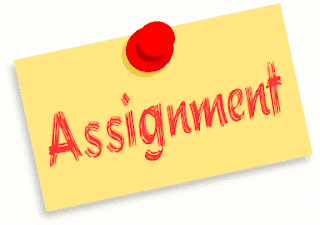
Hello Courtney,
ReplyDeleteGreat Assignment! I believe that eduClipper would be great to have for students. I have visited so many different blogs with great information. Also I have found so many different websites with information that I can use as a future teacher. Bookmarks are hard to manage and will become overwhelming once you have so many.. This tool could be very useful.I also like the fact that students as well as teachers could use it. Great post!
Hello Courtney,
ReplyDeleteNeat assignment and cool website! I use Pinterest all the time, so it stands to reason that I'd use this site as well.