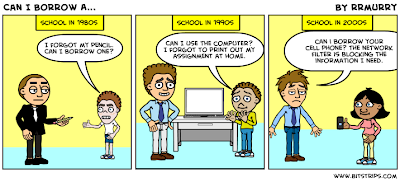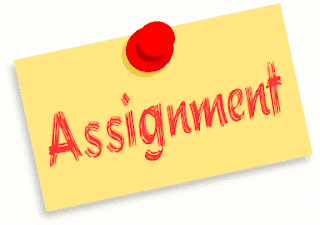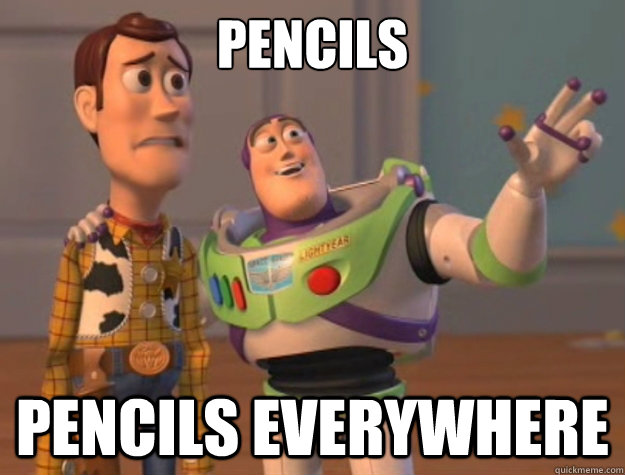Friday, July 20, 2012
Blog Post #13
Back To The Future
Brian Crosby's video shows that he has gone above and beyond in teaching a group of underpriviledged kids that some teachers may have given up on. On the second day of class, Mr. Crosby took a survey of his nine year olds to see where they stood in the classroom. The results were pretty sad. He found out that only three of his students even knew which country they lived in.
Mr. Crosby's hands on approach mixed with his use of technology in the classroom is incredible. The "high hopes" project was incredible. It was amazing to see how fast news of the project spread and how some many people got involved in different aspects. Another thing I really enjoyed was the way Mr. Crosby tests his student's knowledge. They do not take multiple choice tests. Instead they do blog posts about what they have learned. Another truly inspirational video.
A Vision of Students Today
I think Michael Wesch's video, A Vision of Students Today should be a wake up call for teachers, University presidents and anyone involved in education in any way. What the students are silently screaming is that times have changed! They are begging for someone to teach them something. Not just show them, not present to them, not ask them to read, but truly TEACH them.
All semester we have seen tons of videos, blogs, tweets, and much more proving that educators must change their way of thinking. The proof is there, so what is the problem? We must find ways to relate to our students and really teach them.
How Will You Teach Me in the 21st Century
Melinda Craft's video is a really cute presentation, but it is way more than that. It is a call to action for all educators. This video shows that Melinda wants her students to know how to use technology and be able to communicate effectively, but she also wants them to experience and understand the impact of media on their lives.
One day I hope to teach my students how to use the tools and resources that are offered to them by technology. I hope they will be able to communicate and collaborate with other students anywhere in the world, and I hope then at the end of my class they can say that they have experience real hands on learning.
I think it would be really neat to combine Melinda Craft's approach and Michael Wesch's approach to create a call to action video for teachers.
The Basic Technology Toolkit
Although for some people, Dorothy Burt's list may seem excessive, I wish others would follow her lead. I wish other schools would incorporate more technology into their expectations for teachers. I feel that I would be able to meet all of the expectations set by Ms. Burt, and I completely agree that other teachers should be able to as well.
Exemplar of Students' Work with Video
I really loved Carlton's video that Miles Webb shared. It is simply amazing to see what children can do when we give them the chance. They really have a way of exceeding our expectations. Mr. Webb did not really expect much from this video as there wasn't much time for preparation with this piece. This video is proof that even a young boy that is legally blind can use technology to make learning fun.
Brian Crosby's video shows that he has gone above and beyond in teaching a group of underpriviledged kids that some teachers may have given up on. On the second day of class, Mr. Crosby took a survey of his nine year olds to see where they stood in the classroom. The results were pretty sad. He found out that only three of his students even knew which country they lived in.
Mr. Crosby's hands on approach mixed with his use of technology in the classroom is incredible. The "high hopes" project was incredible. It was amazing to see how fast news of the project spread and how some many people got involved in different aspects. Another thing I really enjoyed was the way Mr. Crosby tests his student's knowledge. They do not take multiple choice tests. Instead they do blog posts about what they have learned. Another truly inspirational video.
A Vision of Students Today
I think Michael Wesch's video, A Vision of Students Today should be a wake up call for teachers, University presidents and anyone involved in education in any way. What the students are silently screaming is that times have changed! They are begging for someone to teach them something. Not just show them, not present to them, not ask them to read, but truly TEACH them.
All semester we have seen tons of videos, blogs, tweets, and much more proving that educators must change their way of thinking. The proof is there, so what is the problem? We must find ways to relate to our students and really teach them.
How Will You Teach Me in the 21st Century
Melinda Craft's video is a really cute presentation, but it is way more than that. It is a call to action for all educators. This video shows that Melinda wants her students to know how to use technology and be able to communicate effectively, but she also wants them to experience and understand the impact of media on their lives.
One day I hope to teach my students how to use the tools and resources that are offered to them by technology. I hope they will be able to communicate and collaborate with other students anywhere in the world, and I hope then at the end of my class they can say that they have experience real hands on learning.
I think it would be really neat to combine Melinda Craft's approach and Michael Wesch's approach to create a call to action video for teachers.
The Basic Technology Toolkit
Although for some people, Dorothy Burt's list may seem excessive, I wish others would follow her lead. I wish other schools would incorporate more technology into their expectations for teachers. I feel that I would be able to meet all of the expectations set by Ms. Burt, and I completely agree that other teachers should be able to as well.
Exemplar of Students' Work with Video
I really loved Carlton's video that Miles Webb shared. It is simply amazing to see what children can do when we give them the chance. They really have a way of exceeding our expectations. Mr. Webb did not really expect much from this video as there wasn't much time for preparation with this piece. This video is proof that even a young boy that is legally blind can use technology to make learning fun.
Thursday, July 19, 2012
Project #13
For project 15, we were asked to prepare a group presentation video using the Smartboard. The hard part was that we were not allowed to meet face-to-face to plan our presentation. Fortunately, our group keeps a constant group text going so not meeting wasn't too much of a problem. As we were trying to decide what lesson we wanted to teach, we also took advantage of face-time, which is a video chat on the iPhones. Since all three of us are elementary education majors, we decided we would teach a kindergarten lesson on patterns.
As the project progressed we decided to use Google Docs to create our lesson and share it between the three of us. We each created two slides for our type of patterns: one explaining the pattern and one quizzing the students on the pattern. Once the final presentation was complete, we met in the lab to record our lesson on the Smartboard.
Although we could have just met in the lab and put the project together, learning to collaborate with others without meeting face-to-face was a valuable lesson. Using tools such as face-time, Google Docs, and Skype opens many doors for collaboration with teachers all over the world.
As the project progressed we decided to use Google Docs to create our lesson and share it between the three of us. We each created two slides for our type of patterns: one explaining the pattern and one quizzing the students on the pattern. Once the final presentation was complete, we met in the lab to record our lesson on the Smartboard.
Although we could have just met in the lab and put the project together, learning to collaborate with others without meeting face-to-face was a valuable lesson. Using tools such as face-time, Google Docs, and Skype opens many doors for collaboration with teachers all over the world.
Monday, July 16, 2012
Final Report on PLN
It is amazing to me how far my personal learning network has come in just the few weeks that make up the summer semester. When I first started this class I believed my self to be pretty efficient on the computer; however, I learned very quickly that I was wrong. I knew how to work a computer, yes, but I had no idea of all the ways I could use technology in my classroom.
When I started this class, I did not even have a twitter account and now it is probably my favorite tool. I have built a great base of people I follow that have some wonderful ideas for the classroom. When it came time to do Blog Post #12, I knew exactly where to go to get good ideas. I found a post about up and coming tools that every teacher should know about. I followed it to find a website full of incredible sites and resources for teachers. I feel like the main difference in my first report on my PLN and this final report is for the first report I was really beginning to build my PLN, but now I really learning to put it to use. I know that it will continue to grow and will be a huge resource in my future.
When I started this class, I did not even have a twitter account and now it is probably my favorite tool. I have built a great base of people I follow that have some wonderful ideas for the classroom. When it came time to do Blog Post #12, I knew exactly where to go to get good ideas. I found a post about up and coming tools that every teacher should know about. I followed it to find a website full of incredible sites and resources for teachers. I feel like the main difference in my first report on my PLN and this final report is for the first report I was really beginning to build my PLN, but now I really learning to put it to use. I know that it will continue to grow and will be a huge resource in my future.
Sunday, July 15, 2012
Project #3 C4T #4
Education Rethink
10 Things the Khan Artists Are Missing
For C4T #4, I was assigned to John Spencer's blog, Education Rethink. I have read a lot of different post by Mr. Spencer and I really enjoy the different posts he writes. The first post I read was 10 Things the Khan Artists Are Missing. This post was about the instructional videos that have been released by Salman Khan and the issues with them. Mr. Spencer addresses ten different problems he has with the videos and then offers a few solutions that would help make them better.
After doing a little research on the Khan Academy videos, it doesn't seem to me that the videos are a bad tool if they are used as just that, a tool. The problem seems to come in where people think it is a new approach that must be presented as the only option where the teacher uses just these videos alone. I think these videos may be helpful, but should not replace the teacher and other ways of learning.
What We're Missing in Acceptable Use
It is obvious in many of Mr. Spencer's posts that he is not against technology in the classroom, but this post, What We're Missing in Acceptable Use, brought up a very valid concern. He discuses how when his boys wake up from their nap, the first thing they want to do is play on the iPad. While he realizes that the construction paper is far "less pretty" than the iPad, it is possibly more creative. His wife decided to make a deal with the boys one day. She tells them to get their swimsuits on because she has an idea. She tells them that once they try her idea, if they would rather play with the iPad they can. The boys spend the entire afternoon playing in the mud creating mud meals and castles and never once mentioned the iPad.
I really enjoyed this post! As much as I believe that technology is a wonderful tool in the classroom, I think it is also important that our kids don't spend their entire day in front of the computer screen. It's important that our children and students still play outside and learn to do things with their hands. Yes, technology make learning way more interactive than regular text books, but there are still things more interactive than computers. While playing in the mud may not be for everyone, it is still important that we get outside and have fun with our kids.
10 Things the Khan Artists Are Missing
For C4T #4, I was assigned to John Spencer's blog, Education Rethink. I have read a lot of different post by Mr. Spencer and I really enjoy the different posts he writes. The first post I read was 10 Things the Khan Artists Are Missing. This post was about the instructional videos that have been released by Salman Khan and the issues with them. Mr. Spencer addresses ten different problems he has with the videos and then offers a few solutions that would help make them better.
After doing a little research on the Khan Academy videos, it doesn't seem to me that the videos are a bad tool if they are used as just that, a tool. The problem seems to come in where people think it is a new approach that must be presented as the only option where the teacher uses just these videos alone. I think these videos may be helpful, but should not replace the teacher and other ways of learning.
What We're Missing in Acceptable Use
It is obvious in many of Mr. Spencer's posts that he is not against technology in the classroom, but this post, What We're Missing in Acceptable Use, brought up a very valid concern. He discuses how when his boys wake up from their nap, the first thing they want to do is play on the iPad. While he realizes that the construction paper is far "less pretty" than the iPad, it is possibly more creative. His wife decided to make a deal with the boys one day. She tells them to get their swimsuits on because she has an idea. She tells them that once they try her idea, if they would rather play with the iPad they can. The boys spend the entire afternoon playing in the mud creating mud meals and castles and never once mentioned the iPad.
I really enjoyed this post! As much as I believe that technology is a wonderful tool in the classroom, I think it is also important that our kids don't spend their entire day in front of the computer screen. It's important that our children and students still play outside and learn to do things with their hands. Yes, technology make learning way more interactive than regular text books, but there are still things more interactive than computers. While playing in the mud may not be for everyone, it is still important that we get outside and have fun with our kids.
Wednesday, July 11, 2012
Blog Post #12
Create an Assignment for a Blog Post
I was so excited to see what Dr. Strange wanted us to do for Blog Post #12. To create an assignment for EDM310. One of the objectives of this class is to build a personal learning network that you can call on and learn from. We watch many videos and read many blogs to learn how to do different tasks as well as to build resources for when we become teachers. I have gained so many valuable resources through my journey in EDM310. When I first read the assignment, I really didn't know what I wanted to do, but I knew where to find great ideas. I went to twitter.com which eventually led me to a blog with wonderful up-and-coming new site.
Assignment
1. Read Audrey Watter's blog post (Edu)Clipping, Pinning, Linking and Sharing Educational Resources. In this post you will see a link to the eduTecher. This is a really neat site full of great resources and tools.
2. Visit the eduClipper site. Click on "How it Works" and view the video (1:40).
3. After exploring the site and requesting an invite, write a post in which you tell why it is important to use a site like this to save tools and resources you have found for teaching. Discuss the differences in eduClipper and its competitors. Why do you feel educlipper would or would not be more useful in the classroom than in its competitors? Follow the requirements in Writing a Quality Blog Post.
Clip Anything, Share Everything
Have you ever seen something you really liked on the internet or found a link you really wanted to show a friend, but when you went back to look again, you could not find it anywhere? So much information is being uploaded to the internet constantly that it is not always easy to locate things you have seen previously. And more than that, who can remember all the different websites anyway? There are tons of different useful links and websites on the internet, but they won't do us any good if we can't remember what they are. Thankfully, there are websites created just to store different links and ideas. That way, next time you want to refer back to something, it's right where you left it.
EduClipper is a new website that is much like pinterest in that the user creates different boards they can "pin" or "clip" different images, videos, and articles to; however, there are three main differences about Educlipper. One is that with Educlipper you can make your boards private or public. With most of it's competitors, either all information is public or all is private. The second main difference is you can share your boards with users and nonusers. A student does not have to have an Educlipper account to view your clipboard if you would like to share it with them. Lastly, but most importantly Educlipper was designed specifically for teachers and classrooms. It is school-friendly and student safe. I believe this would be a great resource for teachers to gather videos and pictures to use in the classroom, but it is also very useful for students as they could create boards for research projects or just things that interest them. It is all around a great tool.
I was so excited to see what Dr. Strange wanted us to do for Blog Post #12. To create an assignment for EDM310. One of the objectives of this class is to build a personal learning network that you can call on and learn from. We watch many videos and read many blogs to learn how to do different tasks as well as to build resources for when we become teachers. I have gained so many valuable resources through my journey in EDM310. When I first read the assignment, I really didn't know what I wanted to do, but I knew where to find great ideas. I went to twitter.com which eventually led me to a blog with wonderful up-and-coming new site.
Assignment
1. Read Audrey Watter's blog post (Edu)Clipping, Pinning, Linking and Sharing Educational Resources. In this post you will see a link to the eduTecher. This is a really neat site full of great resources and tools.
2. Visit the eduClipper site. Click on "How it Works" and view the video (1:40).
3. After exploring the site and requesting an invite, write a post in which you tell why it is important to use a site like this to save tools and resources you have found for teaching. Discuss the differences in eduClipper and its competitors. Why do you feel educlipper would or would not be more useful in the classroom than in its competitors? Follow the requirements in Writing a Quality Blog Post.
Clip Anything, Share Everything
Have you ever seen something you really liked on the internet or found a link you really wanted to show a friend, but when you went back to look again, you could not find it anywhere? So much information is being uploaded to the internet constantly that it is not always easy to locate things you have seen previously. And more than that, who can remember all the different websites anyway? There are tons of different useful links and websites on the internet, but they won't do us any good if we can't remember what they are. Thankfully, there are websites created just to store different links and ideas. That way, next time you want to refer back to something, it's right where you left it.
EduClipper is a new website that is much like pinterest in that the user creates different boards they can "pin" or "clip" different images, videos, and articles to; however, there are three main differences about Educlipper. One is that with Educlipper you can make your boards private or public. With most of it's competitors, either all information is public or all is private. The second main difference is you can share your boards with users and nonusers. A student does not have to have an Educlipper account to view your clipboard if you would like to share it with them. Lastly, but most importantly Educlipper was designed specifically for teachers and classrooms. It is school-friendly and student safe. I believe this would be a great resource for teachers to gather videos and pictures to use in the classroom, but it is also very useful for students as they could create boards for research projects or just things that interest them. It is all around a great tool.
Progress Report on Final Project.
So far, our iBook is coming along very well. I am very thankful for two hard-working teammates, Makenzie Cunningham and Emily Printz, that have made this project go very smoothly. We decided to go with a jungle theme and create a survival guide for EDM310. First we figured out what all we wanted to incorporate into our book and how we would like to lay it all out. Then we divided up different text, pictures, and ideas for each of us to develop. We will be meeting several more times to put it all together. I have really enjoyed this project and my teammates. I cannot wait to see the final product!
Sunday, July 8, 2012
Blog Post #11
Little Kids... Big Potential
The first graders in Mrs. Cassidy's class may be small, but they are full of potential. In the video Little Kids... Big Potential, we see just a bit of what these first graders are capable of. These young students are using blogs to learn how to write better and wikis to learn about traditions and rituals. They can watch videos online about the alphabet and Skype with other classrooms or even experts. They know how to access their class website to study math, reading, or other subjects. These kids may be small, but do not underestimate them.
Skype Interview with Mrs. Cassidy
In the Skype interview with Mrs. Cassidy, Dr. Strange and the students of EDM310 address some important issues with Mrs. Cassidy. Mrs. Cassidy is a first grade teacher in Canada that definitely believes in using technology in the classroom. Mrs. Cassidy believes that we cannot teach with the same tools that worked twenty, ten, or even five years ago because the world has changed. Technology has so many incredible tools to offer our students. She states that, "you are handicapping your students by not taking advantage of the tools." Mrs. Cassidy believes that technology is not going away and that these days "kids and technology go hand in hand."
Mrs. Cassidy has great ideas of ways to use technology in the classroom. One thing that I really enjoyed was her classroom website. On this website the students can find many useful links. From this website they can go to different learning pages, they can play educational games, they can watch videos the teacher posted, and they can even find links to their blogs. I really like the idea of a classroom website because it can act as a guide for the kids. I also would like for my students to be able to blog as well. I think it is a great opportunity for them to see their progress throughout the year.
Although the administration at Mrs. Cassidy's school has never been super encouraging of her using technology, they have never been discouraging either. She does have great support from the technology coordinator though. One thing that I worry may be hindrance for teachers trying to incorporate technology in the classroom is the administration. Some can be really supportive, but it seems some administration is not quite on board yet. It may be a tough battle to get technology into some classrooms, but it is well worth the fight.
The first graders in Mrs. Cassidy's class may be small, but they are full of potential. In the video Little Kids... Big Potential, we see just a bit of what these first graders are capable of. These young students are using blogs to learn how to write better and wikis to learn about traditions and rituals. They can watch videos online about the alphabet and Skype with other classrooms or even experts. They know how to access their class website to study math, reading, or other subjects. These kids may be small, but do not underestimate them.
Skype Interview with Mrs. Cassidy
In the Skype interview with Mrs. Cassidy, Dr. Strange and the students of EDM310 address some important issues with Mrs. Cassidy. Mrs. Cassidy is a first grade teacher in Canada that definitely believes in using technology in the classroom. Mrs. Cassidy believes that we cannot teach with the same tools that worked twenty, ten, or even five years ago because the world has changed. Technology has so many incredible tools to offer our students. She states that, "you are handicapping your students by not taking advantage of the tools." Mrs. Cassidy believes that technology is not going away and that these days "kids and technology go hand in hand."
Mrs. Cassidy has great ideas of ways to use technology in the classroom. One thing that I really enjoyed was her classroom website. On this website the students can find many useful links. From this website they can go to different learning pages, they can play educational games, they can watch videos the teacher posted, and they can even find links to their blogs. I really like the idea of a classroom website because it can act as a guide for the kids. I also would like for my students to be able to blog as well. I think it is a great opportunity for them to see their progress throughout the year.
Although the administration at Mrs. Cassidy's school has never been super encouraging of her using technology, they have never been discouraging either. She does have great support from the technology coordinator though. One thing that I worry may be hindrance for teachers trying to incorporate technology in the classroom is the administration. Some can be really supportive, but it seems some administration is not quite on board yet. It may be a tough battle to get technology into some classrooms, but it is well worth the fight.
Wednesday, July 4, 2012
Blog Post #10
I'm A Papermate, I'm a Ticonderoga
John T. Spencer posted this cartoon on his blog Adventures in Pencil Integration. The idea behind the cartoon is a papermate is cheap; however, it's cheapness shows through as it breaks all the time. The ticonderoga is expensive but it is a high quality product. The papermate and the ticonderoga can symbolize many different things in our lives, but the point is the same. People try to save money by buying things such as the papermate because they are less expensive. The problem is the papermate breaks often and people end up spending more money replacing them. The ticonderoga is expensive but is a high quality product that will be well worth the money spent. It is common to hear the excuse that technology is too expensive. Of course, a pencil is cheaper than a laptop, but the resources and opportunities technology offers students far exceeds those of the pencil.
Why Were You're Kids Playing Games
In Mr. Spencer's blog post he tells a story of a teacher being called into a principals office. The principal is upset with the teacher for letting his students play games in class. He hardly gives the teacher the opportunity to explain what the children are doing and the knowledge they are gaining from this activity. Instead he insist that the students focus on memorization. The problem with this is they are just memorizing facts rather than learning information they would retain from hands on experience. The principal is more concerned with the "rote memorization test" than the students actually learning.
I read many of Mr. Spencer's blog posts because they were a little different from some of the others we had read. I enjoyed many of the different posts I read but my favorite would have to be When A Child Hates Pencils. This post is the story of a young boy who breaks his pencil on the very first day of class. Normally, the student would get in trouble and get sent out of the classroom for this behavior; however, his teacher feels it is not the boys fault that he feels this way about pencils. The principal encourages the teacher not to give the student another pencil until he is "mature" enough to handle it, but the teacher decides to take another approach. The problem isn't the pencil, but what it symbolizes to the boy. For years, the boy has been given failing grades on his writing assignments. His teachers have attempted to bribe him to do well with stamps and peppy praise, but that did not work. This teacher encourages him to create whatever he would like with his paper and pencil. He explains that it is not about a grade or judgement. His goal is feedback. I really enjoyed this post because this is a problem with many teachers. They are so focused on a grade and right or wrong that they lose sight of the creativity and learning of the children. I look forward to reading more from Mr. Spencer.
Don't Teach Your Kids this Stuff. Please?
I really enjoyed this post and honestly got a bit fired up reading some of the comments. First of all, although Mr. McLeod has a very sarcastic tone, I think he is simply stating that if you don't want your kids to use technology, that's great. That just gives his kids a huge advantage because they will use technology, and they will be more prepared in the future than the kids that aren't.
Secondly, it really irritates me that people act like the internet is all for dirty websites and kids meeting strangers online. Guess what?! Before the internet, people could still get their hands on videos and images they shouldn't see. The internet is by far not the only source for this stuff, and taking technology away is not going to illuminate their access to it. Don't get me wrong, I want to protect my kids and shelter them from this junk as well, but I want to do it in every aspect. Not by taking away their biggest resource. The internet is not evil! This is just another excuse people use for not wanting to use technology.
Project #3 C4T #3
EdTech Workshop
Learning Spaces
In Andrea Hernandez's first post she discusses how at the beginning of this year students will return to a newly renovated entrance and office area. Not only will this area have a new look, but her classroom has also been redone. She states that, "Spaces become stale when the same posters go on the walls year after year. The physical environment impacts how we feel, how we interact, and how we learn." Andrea believes that the physical environment should reflect our beliefs about learning. She hopes the new look will be refreshing for the students and support her ideas of learning.
I commented on Andrea's post that I definitely agree that the physical environment impacts how we feel which in turn impacts how we learn. I think her idea to redo her classroom was great. There are many classrooms that could really benefit from a facelift.
Why Share?
Andrea Hernandez's second post was a simple picture; however, it spoke volumes. Like they say, a picture is worth a thousand words. The photo stated, "If a tree falls in a forrest and no one hears it, does it make a sound? If something is created but not shared, does it make a difference?" What is even the point of great things being created if no one ever shares them?
There are so many valuable things being created, but if we know of them and don't share, they will never make a difference. Technology is a wonderful thing. Constantly it is changing and there are opportunities for new things to be created, but if we never teach our kids how to use technology, it cannot make a difference for them. I really enjoyed Andrea's blog, EdTech Workshop, and look forward to reading more from her.
Learning Spaces
In Andrea Hernandez's first post she discusses how at the beginning of this year students will return to a newly renovated entrance and office area. Not only will this area have a new look, but her classroom has also been redone. She states that, "Spaces become stale when the same posters go on the walls year after year. The physical environment impacts how we feel, how we interact, and how we learn." Andrea believes that the physical environment should reflect our beliefs about learning. She hopes the new look will be refreshing for the students and support her ideas of learning.
I commented on Andrea's post that I definitely agree that the physical environment impacts how we feel which in turn impacts how we learn. I think her idea to redo her classroom was great. There are many classrooms that could really benefit from a facelift.
Why Share?
Andrea Hernandez's second post was a simple picture; however, it spoke volumes. Like they say, a picture is worth a thousand words. The photo stated, "If a tree falls in a forrest and no one hears it, does it make a sound? If something is created but not shared, does it make a difference?" What is even the point of great things being created if no one ever shares them?
There are so many valuable things being created, but if we know of them and don't share, they will never make a difference. Technology is a wonderful thing. Constantly it is changing and there are opportunities for new things to be created, but if we never teach our kids how to use technology, it cannot make a difference for them. I really enjoyed Andrea's blog, EdTech Workshop, and look forward to reading more from her.
Sunday, July 1, 2012
Blog Post #9
What I Learned this Year
2008-2009
Mr. McClung began his first year of teaching in 2008 in Noel, Missouri. In his post What I've Learned this Year, Mr. McClung shares how he has grown and matured through his first year of teaching. The first thing he learned was how to read the crowd. Too often teacher interns get so focused on the assignment and delivery that they forget the most important aspect which is student comprehension. In any situation of teaching, we must make student comprehension and learning our priority. If the students aren't learning, we are wasting our time and theirs. McClung's second lesson learned goes right along with his first. He learned to be flexible. As a teacher, you try your best to create "perfect" lessons, but sometimes you have to make mistakes to learn how to best teach your students.
In his first year, McClung also learned the importance of communication. He learned that communication is not only vital with his students, but with his fellow teachers as well. Next was to be reasonable and listen to your students. Set goals for your students, but don't be disappointed if they do not surpass every one of them. Do not scold your students, instead encourage them to try again. Also, listen. I really enjoyed when McClung said, "Listen to your students. You may be the only person that does." You never know what a student may be facing at home or the lack of interest their parents may show. The more interest you show in your students, the more interest they will show in you.
Another important lesson McClung discusses is don't be afraid of technology. He states, " Technology is our friend and is essential to living in the microwave society of today." Adults are often scared of technology, but this day and time we must embrace it. Lastly, he learned to never stop learning. I believe these two go together. Technology is continually changing so we must be continually learning. If we are going to constantly urge our students to learn, we must be willing to learn ourselves.
2010-2011
Three years later Mr. McClung is still writing his reflections and has experienced even more change this year. The first thing he writes of this time is to know who your boss is. It is very important when teaching to make sure your focus is where it needs to be. It is easy to get caught up in people pleasing or administration pleasing, but we must stay focused. The people we should be aiming to please are our students. They are the reason we are there, and we must concentrate on the task at hand. He states that he also learned to not expect others to be as excited about change as you are. Somewhere along the way some teachers loose their excitement for teaching and are no longer willing to even try new things. Do not let them get you down. In your life you will always be surrounded by negative people. Don't allow them to steal your excitement. Along with this, McClung also learned not to be afraid to be an outsider. Sadly, it is not always the popular route to be the positive one excited about change, but again we must focus on who we are aiming to please.
Mr. McClung also learned not to touch the keyboard. This was a lesson he learned from a fellow teacher. I really enjoyed what he had to say about this. He discusses how easy it is for teachers to take over when a student needs help with something. If we work through something for them, then they will not learn the task at hand. It is important to help them figure it out rather than just giving them the answer or doing it for them. Again, we must remember the task at hand is for them to learn, not simply get the answer.
Finally, Mr. McClung touches on what I feel may be some of the best advice he gives. Do not get comfortable. It is easy in any profession to get a bit lazy as we get more comfortable with what we are doing. When something is new, we strive to do our best; however, as time passes we learn what we can do to just get by. As teachers, it is so important that we do whatever we can to keep that drive and challenge ourselves.
The things that Mr. McClung has learned in his first few years of teaching are extremely valuable lessons. Not only is each specific lesson important, but the whole idea of his reflections are something we can learn from. Experience is the best teacher, and these reflections will always remind Mr. McClung of his experiences and the lessons learned.
2008-2009
Mr. McClung began his first year of teaching in 2008 in Noel, Missouri. In his post What I've Learned this Year, Mr. McClung shares how he has grown and matured through his first year of teaching. The first thing he learned was how to read the crowd. Too often teacher interns get so focused on the assignment and delivery that they forget the most important aspect which is student comprehension. In any situation of teaching, we must make student comprehension and learning our priority. If the students aren't learning, we are wasting our time and theirs. McClung's second lesson learned goes right along with his first. He learned to be flexible. As a teacher, you try your best to create "perfect" lessons, but sometimes you have to make mistakes to learn how to best teach your students.
In his first year, McClung also learned the importance of communication. He learned that communication is not only vital with his students, but with his fellow teachers as well. Next was to be reasonable and listen to your students. Set goals for your students, but don't be disappointed if they do not surpass every one of them. Do not scold your students, instead encourage them to try again. Also, listen. I really enjoyed when McClung said, "Listen to your students. You may be the only person that does." You never know what a student may be facing at home or the lack of interest their parents may show. The more interest you show in your students, the more interest they will show in you.
Another important lesson McClung discusses is don't be afraid of technology. He states, " Technology is our friend and is essential to living in the microwave society of today." Adults are often scared of technology, but this day and time we must embrace it. Lastly, he learned to never stop learning. I believe these two go together. Technology is continually changing so we must be continually learning. If we are going to constantly urge our students to learn, we must be willing to learn ourselves.
2010-2011
Three years later Mr. McClung is still writing his reflections and has experienced even more change this year. The first thing he writes of this time is to know who your boss is. It is very important when teaching to make sure your focus is where it needs to be. It is easy to get caught up in people pleasing or administration pleasing, but we must stay focused. The people we should be aiming to please are our students. They are the reason we are there, and we must concentrate on the task at hand. He states that he also learned to not expect others to be as excited about change as you are. Somewhere along the way some teachers loose their excitement for teaching and are no longer willing to even try new things. Do not let them get you down. In your life you will always be surrounded by negative people. Don't allow them to steal your excitement. Along with this, McClung also learned not to be afraid to be an outsider. Sadly, it is not always the popular route to be the positive one excited about change, but again we must focus on who we are aiming to please.
Mr. McClung also learned not to touch the keyboard. This was a lesson he learned from a fellow teacher. I really enjoyed what he had to say about this. He discusses how easy it is for teachers to take over when a student needs help with something. If we work through something for them, then they will not learn the task at hand. It is important to help them figure it out rather than just giving them the answer or doing it for them. Again, we must remember the task at hand is for them to learn, not simply get the answer.
Finally, Mr. McClung touches on what I feel may be some of the best advice he gives. Do not get comfortable. It is easy in any profession to get a bit lazy as we get more comfortable with what we are doing. When something is new, we strive to do our best; however, as time passes we learn what we can do to just get by. As teachers, it is so important that we do whatever we can to keep that drive and challenge ourselves.
The things that Mr. McClung has learned in his first few years of teaching are extremely valuable lessons. Not only is each specific lesson important, but the whole idea of his reflections are something we can learn from. Experience is the best teacher, and these reflections will always remind Mr. McClung of his experiences and the lessons learned.
Subscribe to:
Posts (Atom)